So you're eager to explore your Helcim account, but you might be unsure of where to start. This article series will guide you through the key areas of the Helcim dashboard.
By the end, you’ll understand where things are and what each tool does, allowing you to make the most out of your experience and confidently manage your business.
Contents
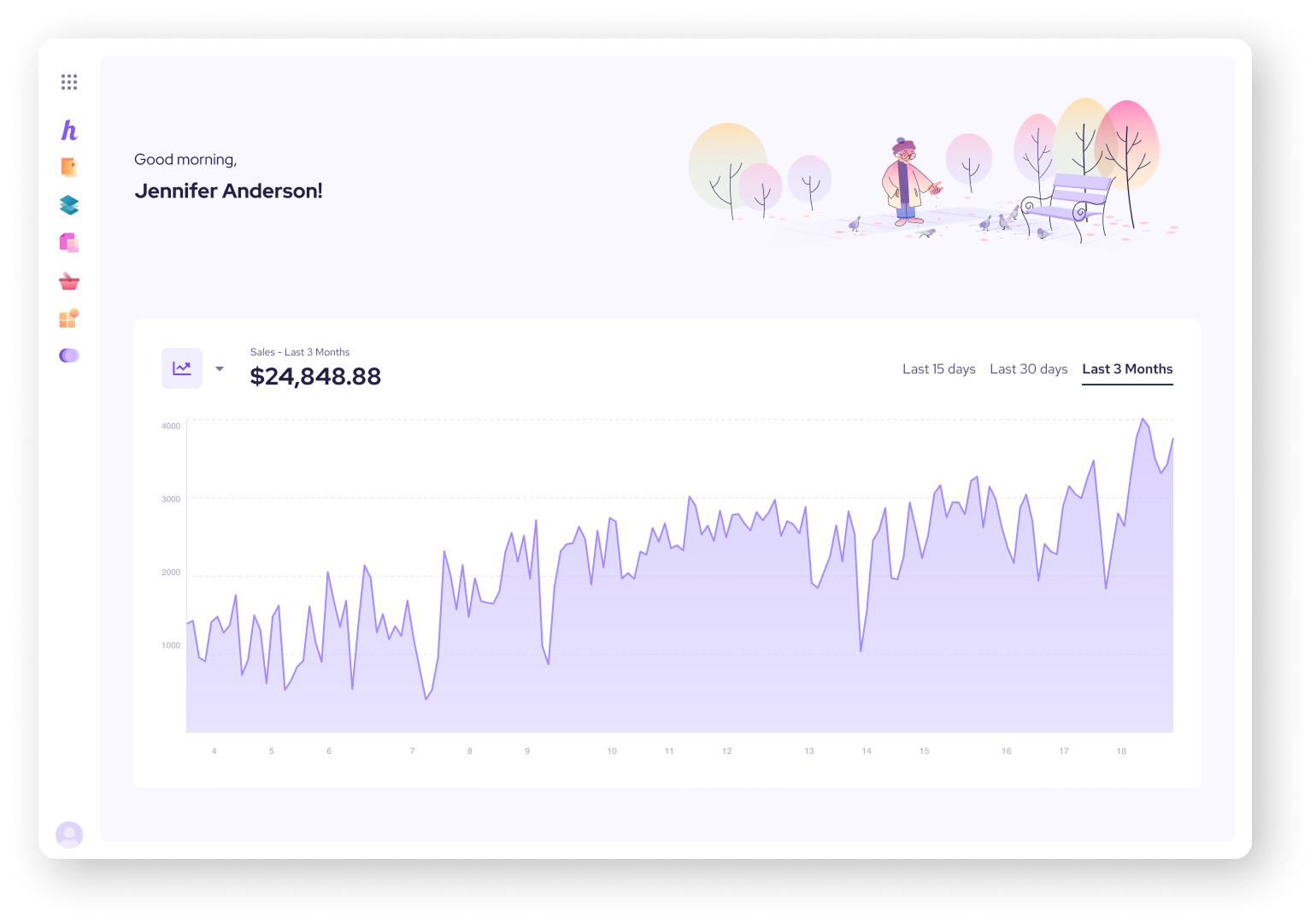
.png)