After you've submitted your Self-Assessment Questionnaire (SAQ), one of the most important next steps is getting your hands on your official PCI compliance documentation. This often includes your Attestation of Compliance, which acts as proof of completion.
This article will show you exactly how to access and download these crucial documents from your Helcim account. We'll also cover how to check your overall compliance status and what you need to know about ongoing requirements like annual renewals.
In this article
Downloading your official PCI compliance documentation
Once you’ve submitted your SAQ, our system generates a PDF document that serves as your Attestation of Compliance (AoC). Think of this as your official certificate showing you've completed your PCI self-assessment.
This document is vital for your records. It’s the proof you’ll need if a card brand, your bank, or an auditor ever asks to see your PCI validation or if your business undergoes an audit.
Merchants with multiple SAQ requirements
If your business uses a variety of Helcim tools or processes payments in ways that span different Self-Assessment Questionnaire (SAQ) types, you’ll find multiple compliance documents generated for a single submission period.
This is because Helcim presents a questionnaire for every SAQ type that applies to you, while generating separate attestations for each to ensure all aspects of your compliance are properly documented.
Don't worry – all relevant reports for that submission will be available for you using the steps below!
Here's how to access your documents:
Log in to your Helcim account.
Click on All Tools, then select My Business.
In the menu on the left, click on Security and Compliance.
On the Security and Compliance page, click on the Compliance History tab.
You'll see a history of your SAQ submissions. Click on the specific submission entry (listed by date and status) that you want to view.
This will open the details for that submission, where you'll find a section titled PCI compliance documents.
Under the document you wish to download, click the download icon.
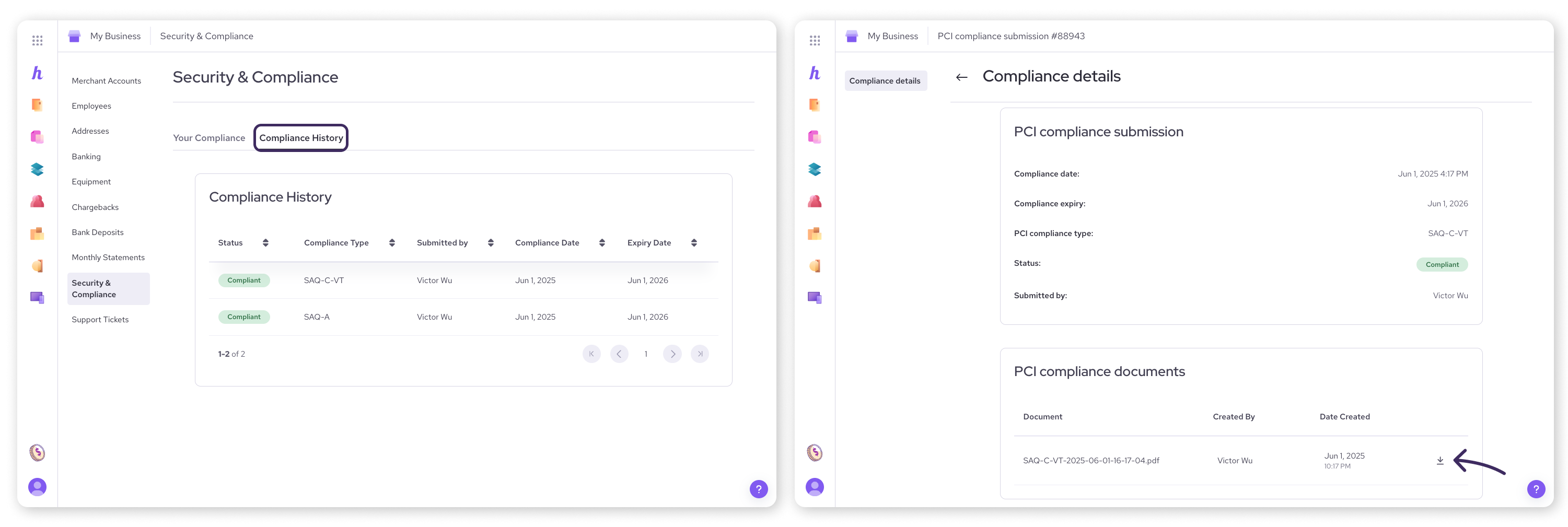
Checking your updated compliance status
While the Compliance History tab shows details of specific submissions, the main Security and Compliance page is where you’ll see your current overall compliance status.
After a successful SAQ submission and processing, this status should update to "Compliant".
The page will also clearly display the date until which your current PCI compliance is valid, so you know exactly how long your current attestation lasts.
The annual renewal process: Staying compliant year after year
Obtaining your compliance documents is a great step, but remember that PCI compliance isn't a one-time task. It's an ongoing commitment that requires an annual renewal to ensure your security practices remain up-to-date.
Helcim helps you stay on track:
You'll receive a notification in the account updates section on your Helcim account home page when your renewal period is approaching.
The option to Renew Compliance will appear on your Security and Compliance page (likely on the main overview or status tab) when you are less than 90 days from your current compliance expiring.
Renewing involves completing the SAQ again, attesting to your current business practices and security measures for the upcoming year..
.png)
Next steps
Once available, download your PCI compliance documentation using the Compliance History tab and save it securely for your records.
Keep an eye on your account updates section on your Helcim account home page for important renewal notifications.
If you use specific integrations like Helcim.js (legacy) or Helcim API, your compliance steps might be different: Understanding SAQ Types and Manual PCI Compliance.
For a complete overview of PCI compliance with Helcim, you can always revisit our main directory: Understanding PCI compliance.
FAQs
Where do I find my PCI compliance report (Attestation of Compliance)?
You can download your PCI compliance report (Attestation of Compliance) from the Security and Compliance page in your Helcim account.
First, go to My Business, then Security and Compliance.
Click on the Compliance History tab
Select the relevant submission from the list
In the PCI compliance documents section, click the download icon next to your report(s).
How long is my PCI compliance valid for?
Your PCI DSS compliance is valid for one year from the date you successfully submit your SAQ and it's processed. The exact "valid until" date will be clearly displayed on your Security and Compliance page in your Helcim account.
Will Helcim send me a reminder before my compliance expires?
Yes, Helcim will notify you through the account updates section on your account home page. This notification will appear when your annual renewal window opens, which is when you're less than 90 days from your current compliance expiring.
My business operations have changed. Does this affect my PCI report?
Possibly. If you've made significant changes to how you accept, process, or store cardholder data, your current SAQ and the resulting compliance report might no longer accurately reflect your security setup. In such cases, you should update your compliance information. To do this, especially if it requires a manual submission of a new SAQ, go to the Security & Compliance section in My Business.
You can create manual submissions by clicking on the PCI compliance tile, then uploading the new documentation.
I can't find my old PCI compliance report. Can I get a copy?
Yes, you can access both current and past PCI compliance documents through the Compliance History tab on the Security and Compliance page in your Helcim account. Simply select the desired historical submission from the list, and you'll be able to view and download its associated documents, including past reports.