Keeping your information up-to-date is important, and at Helcim, you have control over several different addresses associated with your account. It might seem like a lot, but each one has a specific purpose, from official business records to customizing your customer-facing documents.
This article will explain the four types of addresses in your account and show you exactly how to manage them.
The four types of addresses explained
There are two main categories of addresses: those tied to your personal user profile, and those tied to the merchant account for your business.
Your personal address: This is the address associated with your specific user profile or login.
Your business addresses: These are all managed under your Helcim account and affect how your business is represented.
Legal address: This is the official address we have on file for your business. It's used for verification and official correspondence.
Invoice address: This address will be automatically populated on invoices you create and send to your customers.
Receipt address: This address will appear on the receipts your customers receive after a payment.
How to change your personal user address
Your personal address is part of your user profile.
Click the My Account icon in the bottom-left corner of your dashboard.
In the tile that pops out, click on the My Helcim User tile.
From here you can access and modify your personal information.
Click Change next to your address to modify it.
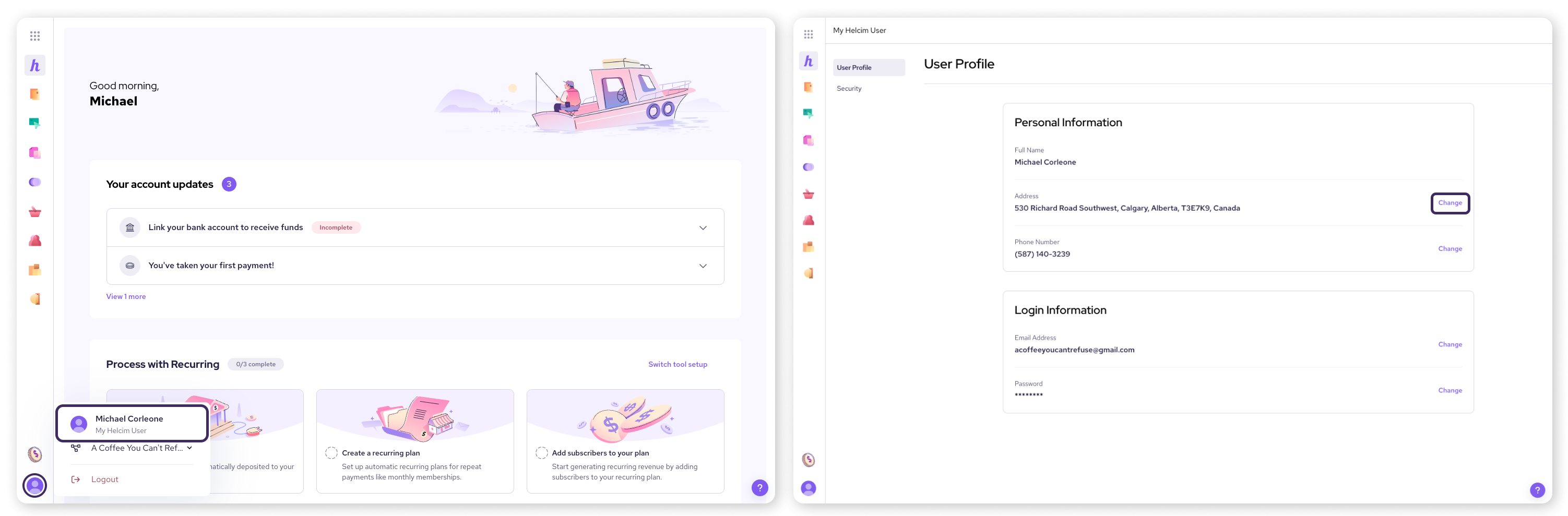
How to change your business addresses
Your Legal, Invoice, and Receipt addresses are managed in the My Business section of your account.
Click on All Tools and select My Business.
Click on the Addresses tab from the menu on the left.
You will see three tabs at the top of your screen: Legal Address, Invoice Address, and Receipt Address. Click on the one you wish to view or edit.
To change an existing address, click on it from the list. On the next screen, click Modify in the top-right corner, make your changes, and click Save.
To add a new address option (for example, a new mailing address), click the New Address button in the top-right corner.
| Your Legal Address is part of your business's official record. Changing it may require our team to re-verify your information for security and regulatory reasons. |
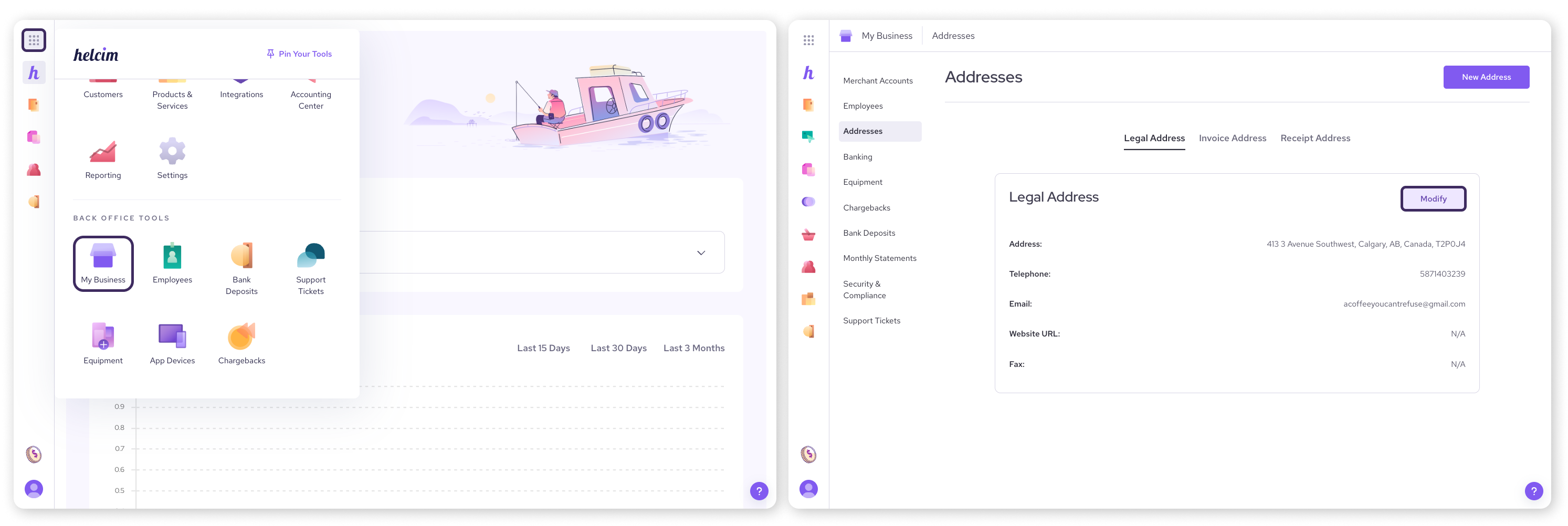
Next steps
Learn how to update your personal address in this article: managing your user profile.
FAQs
Why is my personal address different from my business address?
Your personal address is tied to you as a user, while your business addresses are tied to your Helcim account itself. This allows you and an employee, for example, to have different personal addresses on file while both accessing the same business account.
Which address will my customers see?
Customers will see the Invoice Address on invoices and the Receipt Address on receipts. They will not see your personal user address or your official Legal Address.
Do I have to enter all three business addresses?
Your Legal Address is a required piece of information that you provide during the initial sign-up process for your Helcim account.
By default, this Legal Address is also used as your Invoice Address and Receipt Address. You have the flexibility to modify your Invoice and Receipt addresses at any time if you need to display a different address (like a P.O. Box or a specific mailing address) on those documents.