Think of your user profile as your personal set of keys to your business's digital storefront. It's your unique login—your email and password—that lets you step inside your Helcim account to manage your business.
Understanding the difference between your personal "keys" (your user profile) and the "store" itself (your Helcim account) is the key to easily managing your settings, your team, and your security. This guide will walk you through everything you need to know about your user profile.
Your user profile vs. your Helcim account
Your user profile is your personal login. Your Helcim account is your business's account. You can see this separation clearly in your Helcim dashboard.
When you click on the My Account icon in the bottom-left corner, a tile pops out. You will see a 'My Helcim User' tile with your name on it. This is where your user profile lives, and where you can access your personal login info, security settings, and personal address.
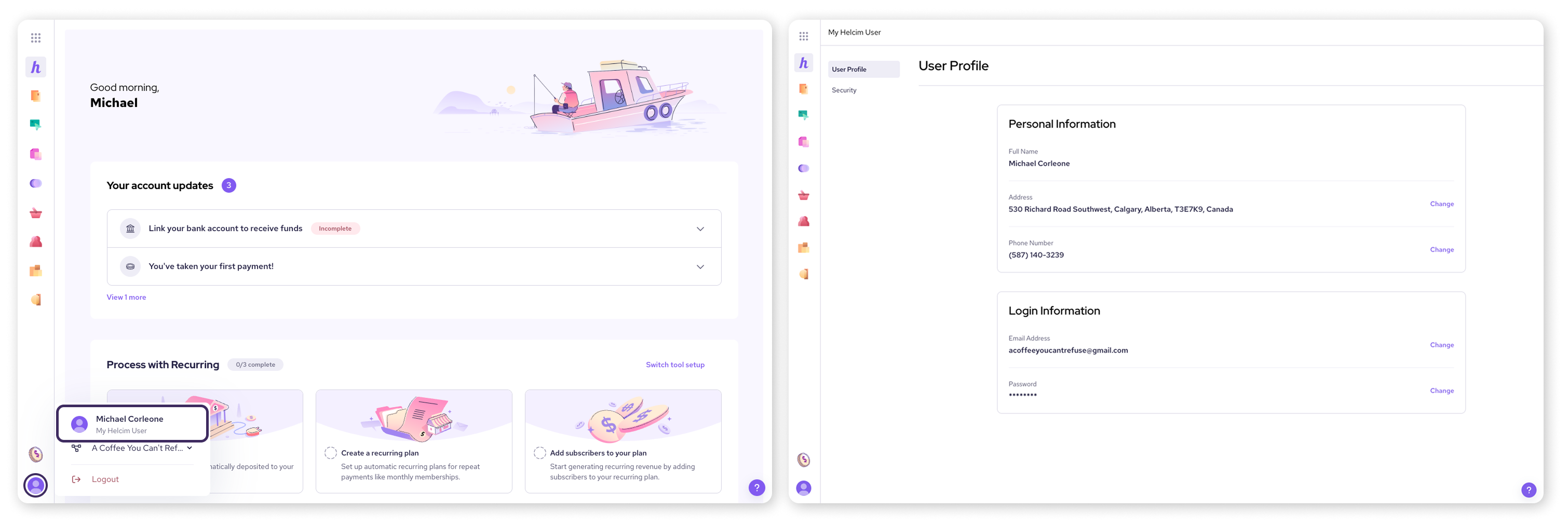
On the other hand, you access your business’s information and settings in the My Business tool (via the All Tools menu). This is where you can find a list of your merchant accounts, employees, business addresses, and more.
| Accessing multiple accounts: If your user profile has access to more than one Helcim account, you’ll have the ability to toggle between these accounts with a dropdown below ‘My Helcim User’. |
.png)
Why is the difference important?
This distinction is important for two main reasons:
Multiple users, one account: You can create multiple user profiles (for employees, for example) that can all access the same Helcim account.
One user, multiple accounts: You can use your single user profile to access several different Helcim accounts if, for instance, you manage multiple business locations.
| For a detailed explanation of your Helcim account and the merchant sub-accounts within it, please see our guide: Understanding your Helcim account (and ‘merchant accounts’) |
What does it mean if my user profile is locked?
For your security, a user profile is automatically locked if it hasn't been used to log in for 90 consecutive days.
Don't worry! This doesn’t mean your business is shut down.
A locked profile does not stop your Helcim account from processing payments.
To keep you in the loop, we send reminder emails before a profile is locked.
When you attempt to log in, you can reactivate your account by entering a code sent to your phone number on file.
Managing your sign-in and security settings
Your user profile is also your gateway to all of Helcim's security features. For detailed, step-by-step instructions on how to manage your login credentials and protect your account, please see our articles on Sign-in and security.
This is where you’ll learn about:
The standard login process.
Changing your profile email or password.
Setting up Two-Factor Authentication (2FA) for enhanced security.
Next steps
Learn how change your sign-in and security settings for your user profile
Learn how to add employees to your business (to create multiple logins)
Reset your password to unlock your profile.
Contact our support team if your profile is disabled.
FAQs
Why was my profile disabled? I still take payments!
Your profile was likely disabled due to 90 days of login inactivity, which is a security measure. Your ability to take payments through tools like recurring billing isn't tied to you logging in, so those can continue even when your personal profile is temporarily disabled.
What’s the fastest way to get my profile working again?
If it's locked from incorrect password attempts, use the self-serve password reset link. If it's disabled from inactivity, the fastest way is to call our support team.
Can I create different permissions for my employee user profiles?
Yes, you can set different permission levels for each user you create.