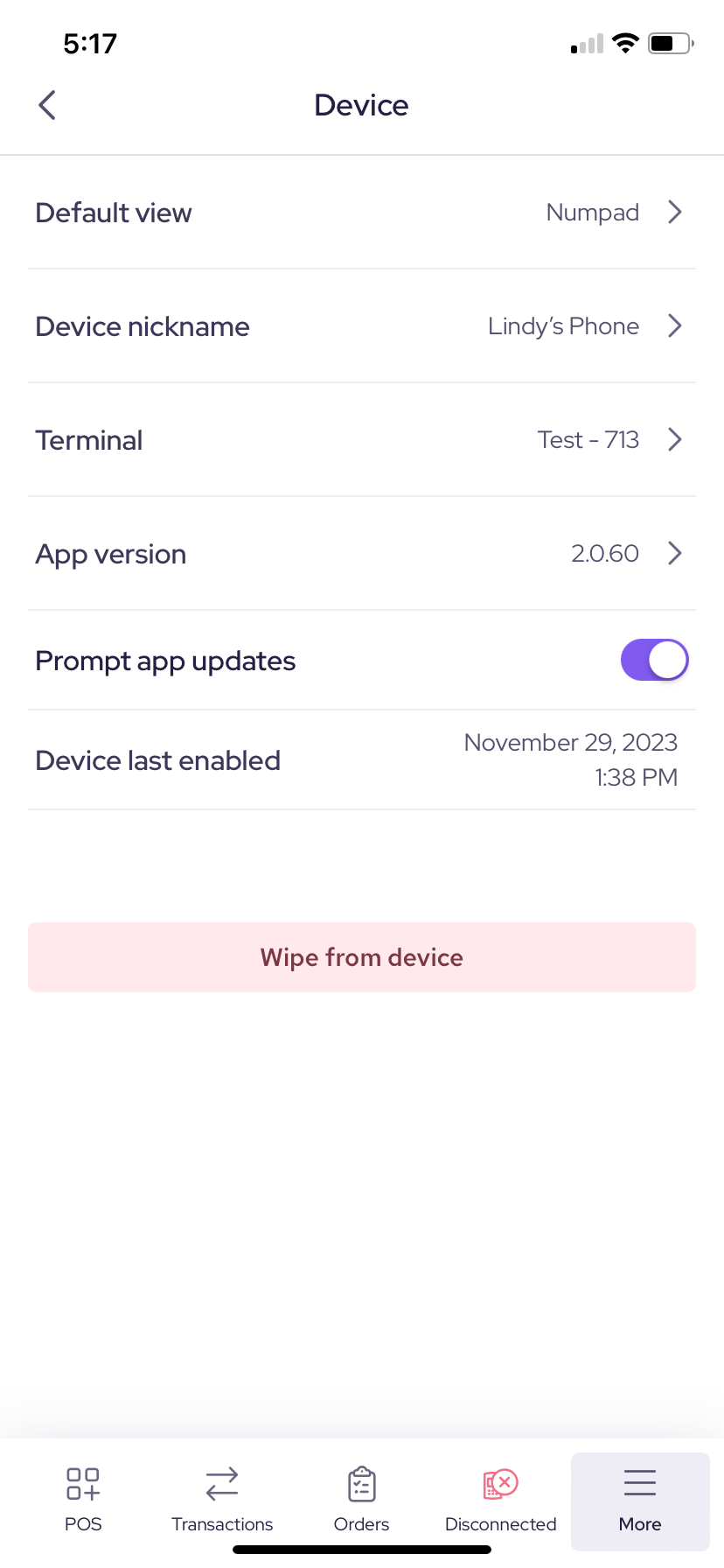Desktop View
You can access your account settings in the Helcim Payments App by clicking on More in the bottom right-hand corner of the screen.
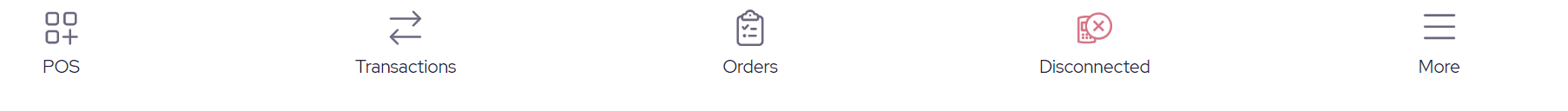
Next, select Settings from the menu.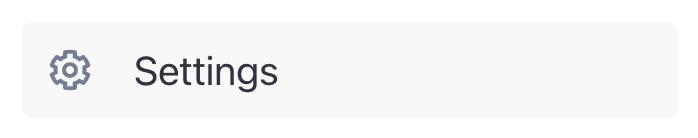 Under the Account settings, you can view your account details and which version of the app you're currently using.
Under the Account settings, you can view your account details and which version of the app you're currently using.
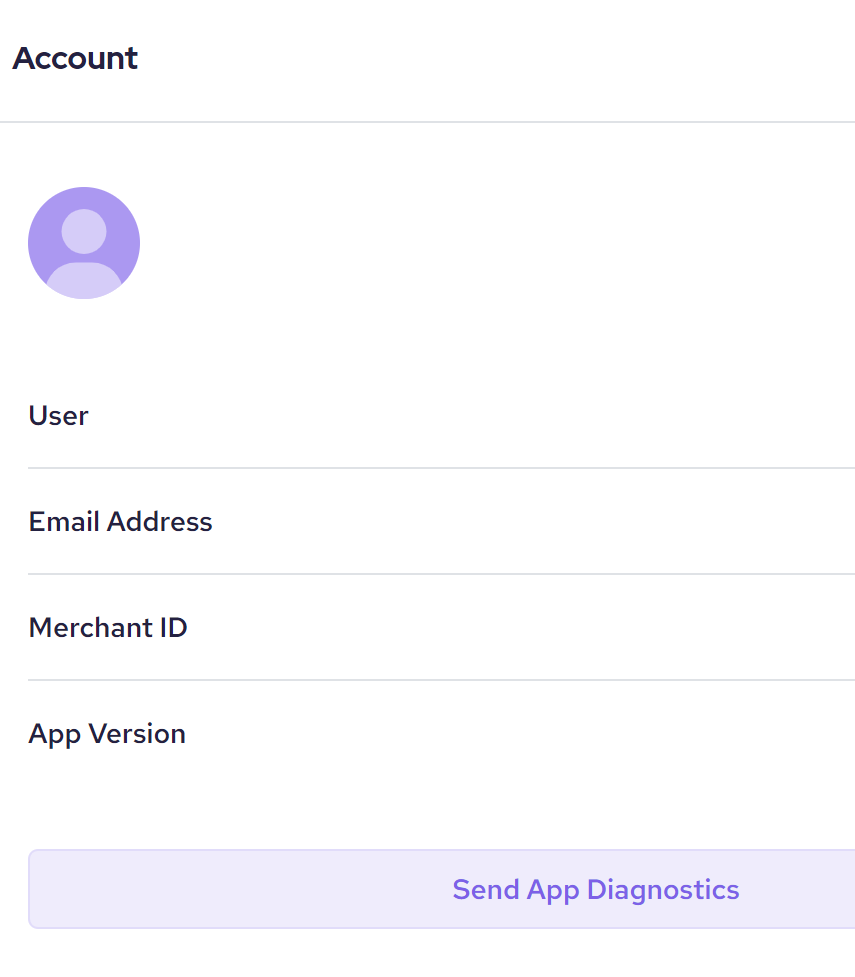 On the bottom of the screen there is an option to Send App Diagnostics. If you notice that the Helcim Payments app is not performing as expected, or if you are having issues, click this button to send a report to the Helcim team.
On the bottom of the screen there is an option to Send App Diagnostics. If you notice that the Helcim Payments app is not performing as expected, or if you are having issues, click this button to send a report to the Helcim team.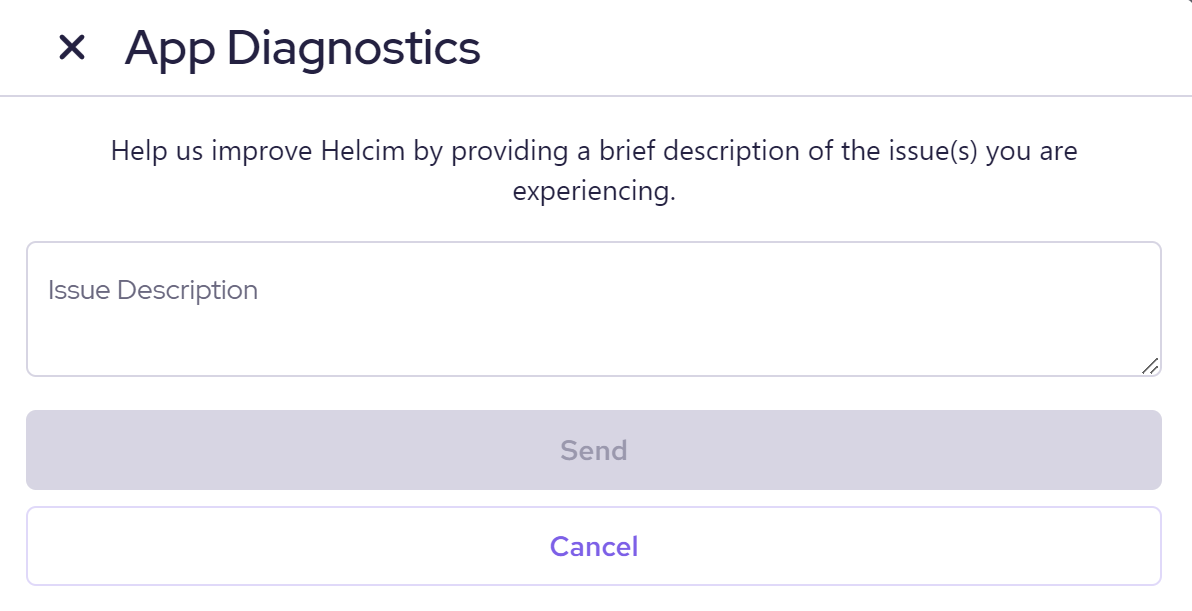
Mobile View
You can access your account settings in the Helcim Payments App by clicking on More in the bottom right-hand corner of the screen.
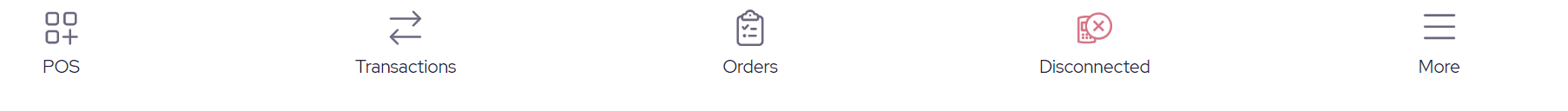
Select Settings from the menu to access App Device information, or Support access information on contacting our Support team.
.jpg)
If you notice that the Helcim Payments app is not performing as expected, or if you are having issues, tap Support and select Send App Diagnostics to send a report to the Helcim team.
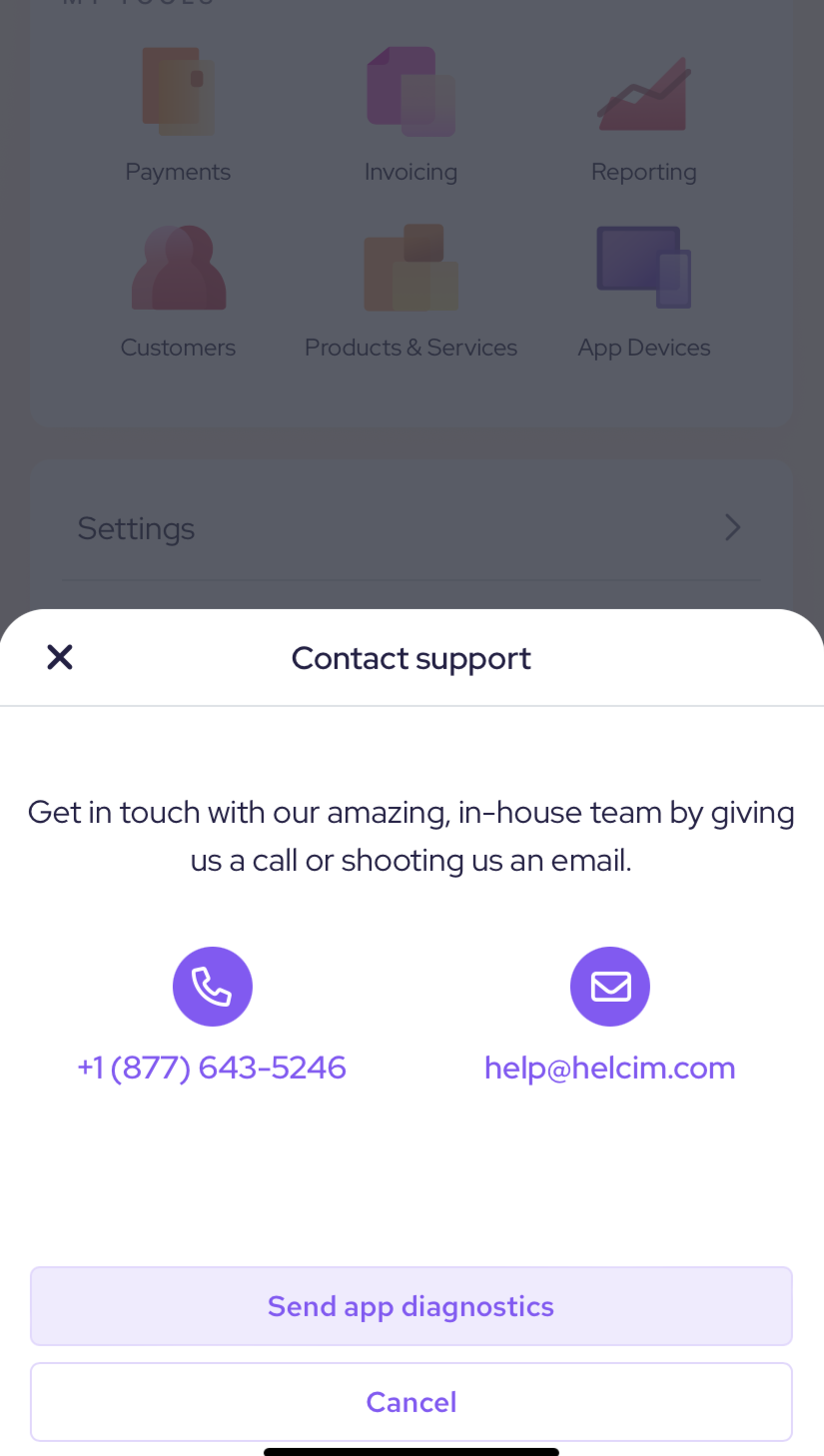
From Settings, tap on App Device Settings to view more information about your app and account.
.jpg)
Under Device settings, you can view which version of the app you're currently using as well as a few other account details.