We know that any interruption to your business can be stressful. When something isn’t working as expected, you need to know what’s going on right away. That’s why we have a dedicated page that gives you a real-time look at how all our systems are running.
This article will show you how to use our Helcim Status page to see if we’re experiencing any issues and how to subscribe to updates so you’re always in the know.
What is the Helcim status page?
The Helcim Status page, found at status.helcim.com, is your go-to resource for real-time information on the performance of our services. Before contacting support, it's always a good idea to check this page first. It can help you quickly determine if an issue you're experiencing is part of a wider problem that we are already working on, or if it's isolated to your account.
You can view the real-time status of our main service areas:
Payment tools: Includes the Virtual Terminal, Invoicing, Payment Pages, Helcim API, and our eCommerce integrations.
Payments App: The status of the Helcim POS app.
Online Store: Includes our store functionality with Helcim Online Checkout.
Support Services: The status of our Phone Support, Email Support, and our documentation on learn.helcim.com.
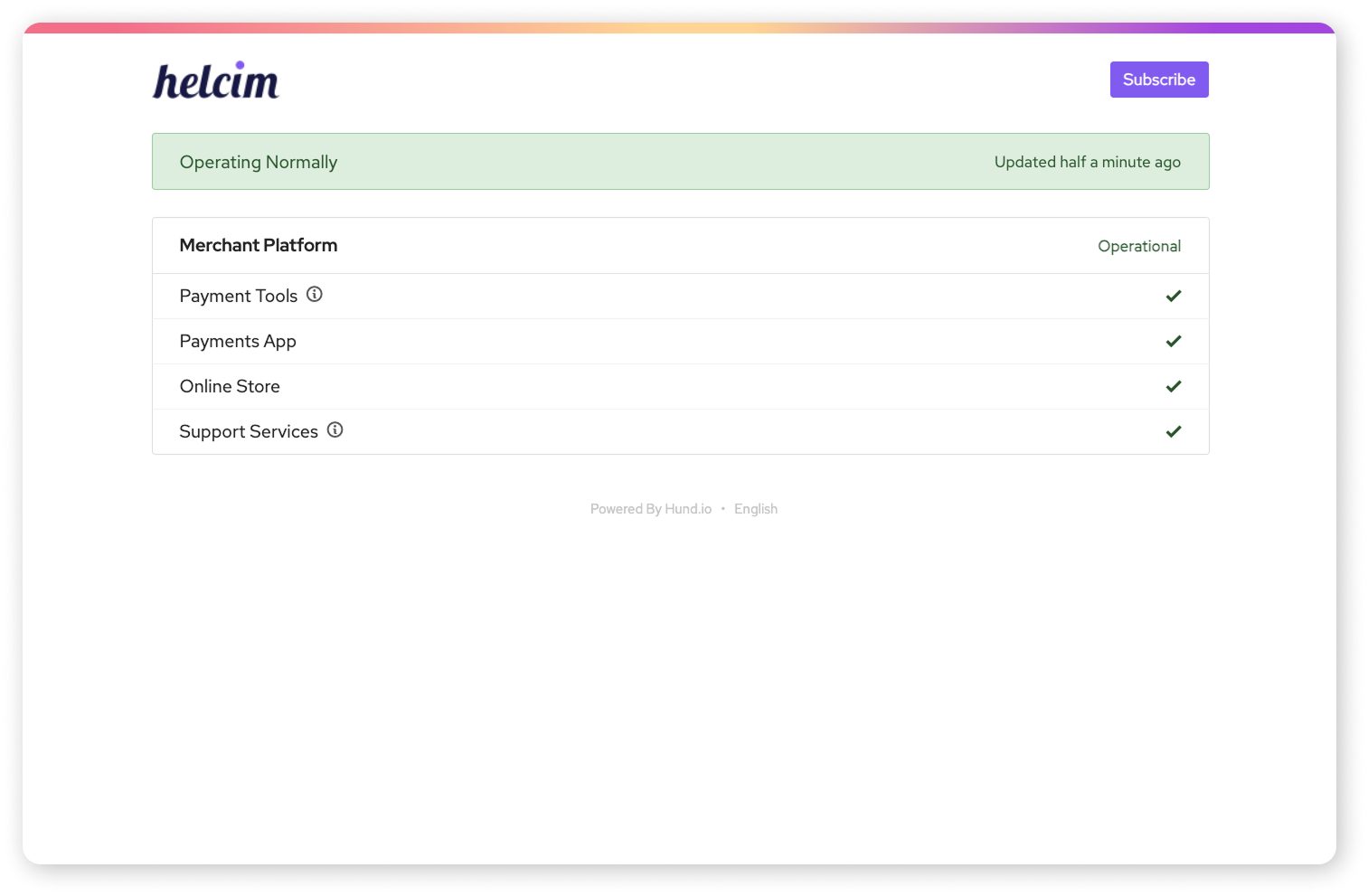
Understanding system statuses
Each component on the status page will be marked with a specific status, so you can see at a glance how things are performing.
| If we are experiencing an issue, you can click into each affected component to see more details about what's happening and the steps we're taking to fix it. |
Here’s what each status means:
Operational: All systems are running smoothly.
Degraded: The system may be slow or unstable for some users, but it is not completely down.
Outage: The system is currently unavailable.
Understanding incident updates
When there is an active incident, we want to keep you fully informed about our progress. We will post updates with the following labels so you know exactly where we are in the resolution process.
Investigating: We've been alerted to an issue and our team is working to identify the cause.
Problem Identified: We have found the cause of the problem and are working on a solution.
Monitoring: We have deployed a fix and are closely monitoring the results to ensure the system is returning to normal.
Resolved: The incident has been fixed and normal service has been restored.
How to subscribe for updates
To stay informed without having to check the page manually, you can subscribe to receive automatic notifications.
Navigate to status.helcim.com.
Click the Subscribe button in the top right corner.
Use the Subscription Method dropdown to choose to be notified by email or, for more technical users, by webhook.
Enter the email you want the notifications to go to, then click Subscribe.
You’ll be redirected to an Edit Subscription page, where you can set your notification level and which parts of the platform you want to be notified for.
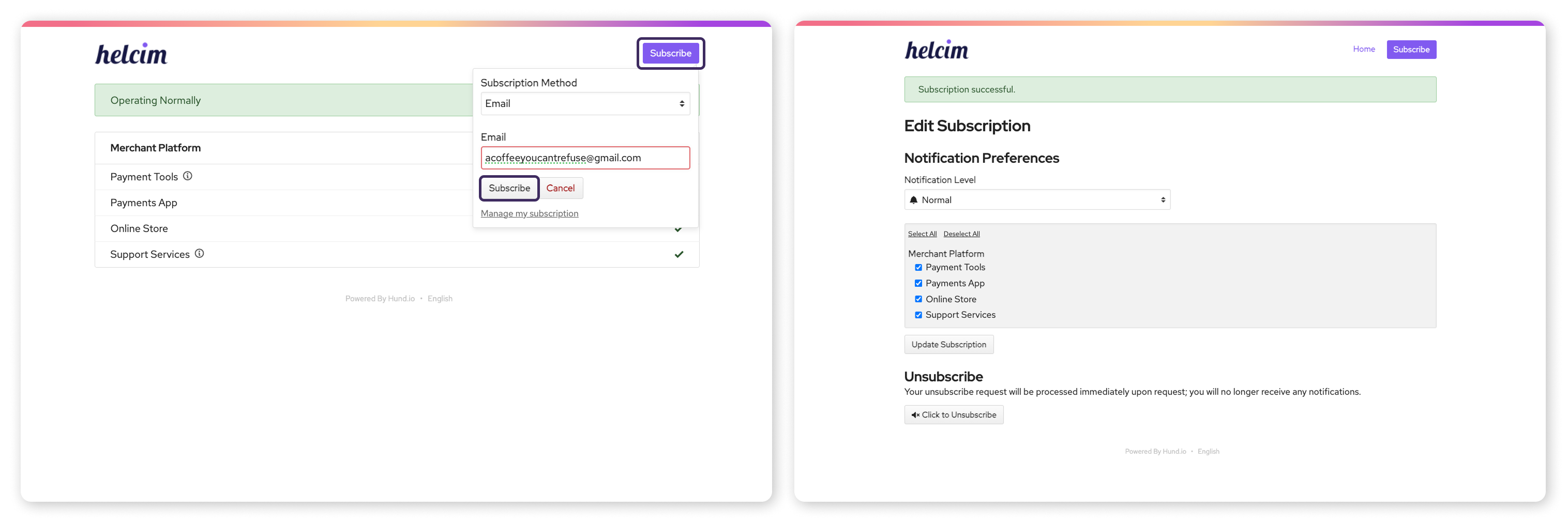
| If you want to come back to this edit page later, click Manage my Subscription within the ‘Subscribe’ dialogue. Enter the subscribed email and select Send Preferences Link. Open the link in the email to return to the page. |
Next steps
If the status page shows all systems are Operational but you are still experiencing an issue, it’s time to get in touch with our support team.
| See our guide on how to contact our support team. |
FAQs
Where can I find the Helcim status page?
You can find it at any time by going to status.helcim.com in your web browser.
I see a service is "degraded." What does that mean?
A "degraded" status means the service is likely experiencing issues, such as running slowly or being unstable, but it is not completely unavailable. We are actively working on restoring it to full performance.
Everything is "operational" but I'm still having an issue. What should I do?
If our status page shows no active issues, the problem may be specific to your account or local setup. The best next step is to reach out to our support team for personal assistance.
Do I have to receive notifications for every single service?
No. You can fully customize your subscription to only receive notifications for the components that are most important to your business.