Ready to start accepting payments and simplifying your business operations? Signing up for a Helcim account is quick and easy.
This guide will walk you through the sign-up process section by section, so you can start processing payments in no time!
In this article
Account creation
Head to our sign up page.
If you’re on the Helcim website already, click on Get Started.
Enter your full name, email address, and create a secure password.
Your password must be at least 12 characters long and contain at least one number, one uppercase letter, and one lowercase letter.
Select the country your business operates in, and whether at least one owner resides in that country
Read and agree to Helcim's terms of service and privacy policy.
Click on the Continue button to proceed.
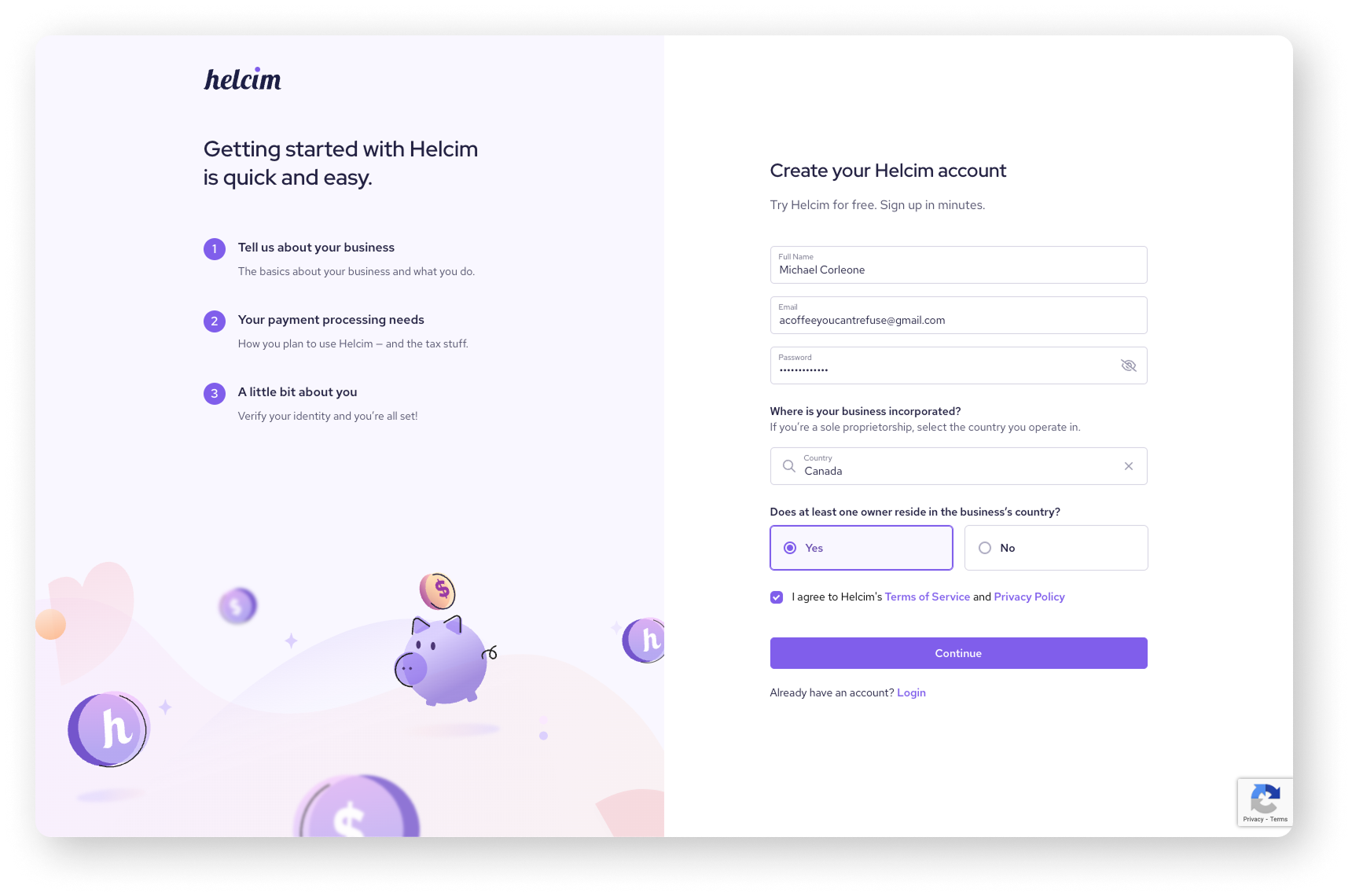
Business information
Enter your legal business name. This is the name your business is officially registered under, and includes a suffix (inc, corp, LLC, etc.)
Enter your operating business name (a.k.a. your “Doing Business As”, or DBA, name). This is the name that will appear on your invoices and receipts.
Select the year your business was registered, then click Continue.
Enter your business address in the search bar and select the one that appears.
If you can’t find your address, you can select Enter address manually.
Select the type of business you have (e.g., sole proprietorship, partnership, corporation).
Enter your phone number and business website (optional).
These details, along with your business address, is what will show on your invoices and receipts. You can change this later if needed!
Click on Continue to proceed.
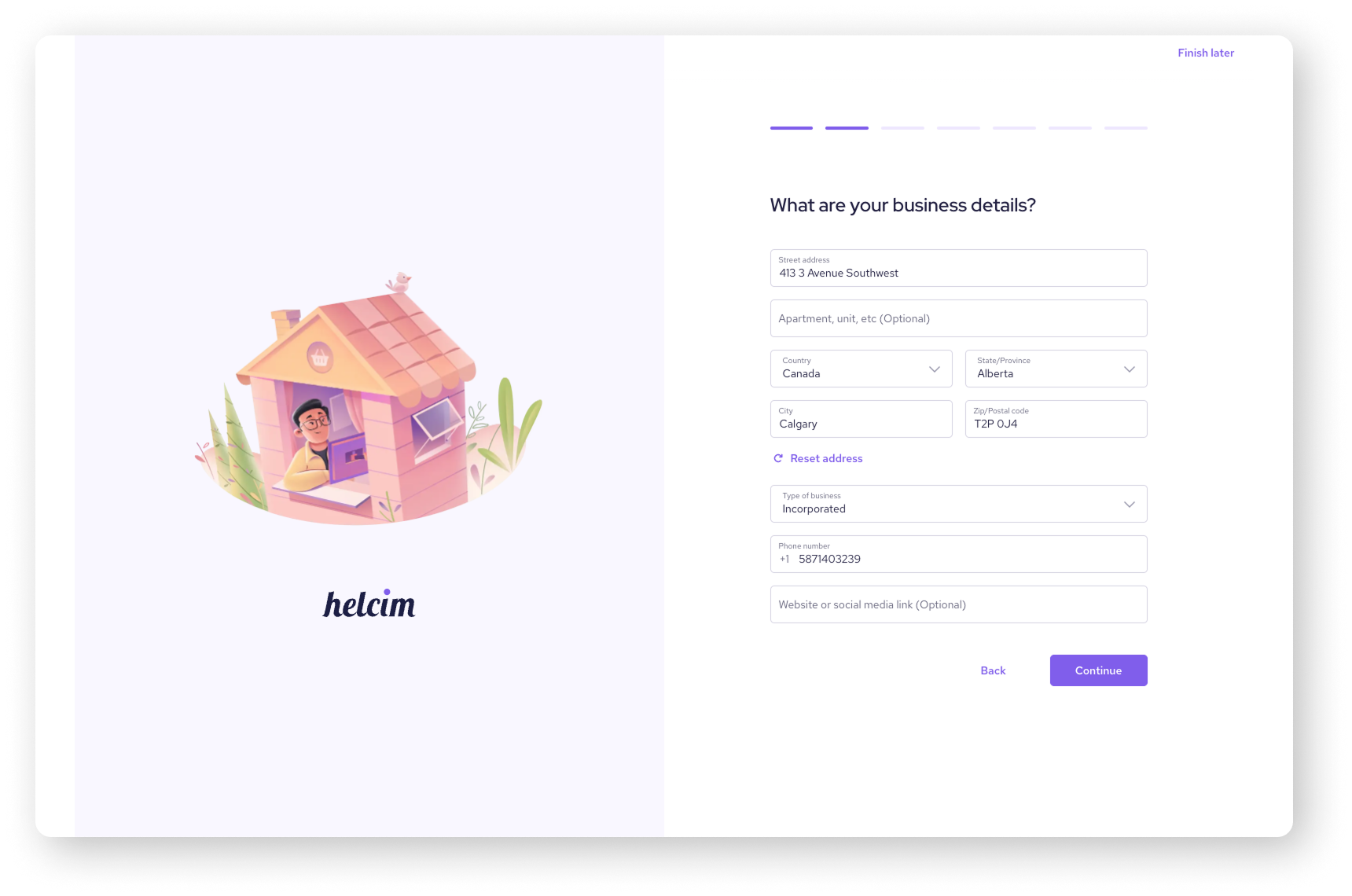
Product and service information
Type your industry in the search bar and select the one that is the closest fit.
If you can’t find one that fits, select Can't find my industry for a detailed list of industries.
Enter the products or services you offer (e.g. specialty coffee subscriptions).
Specify how soon after payment your customers receive their products or services.
Click on Continue to proceed.
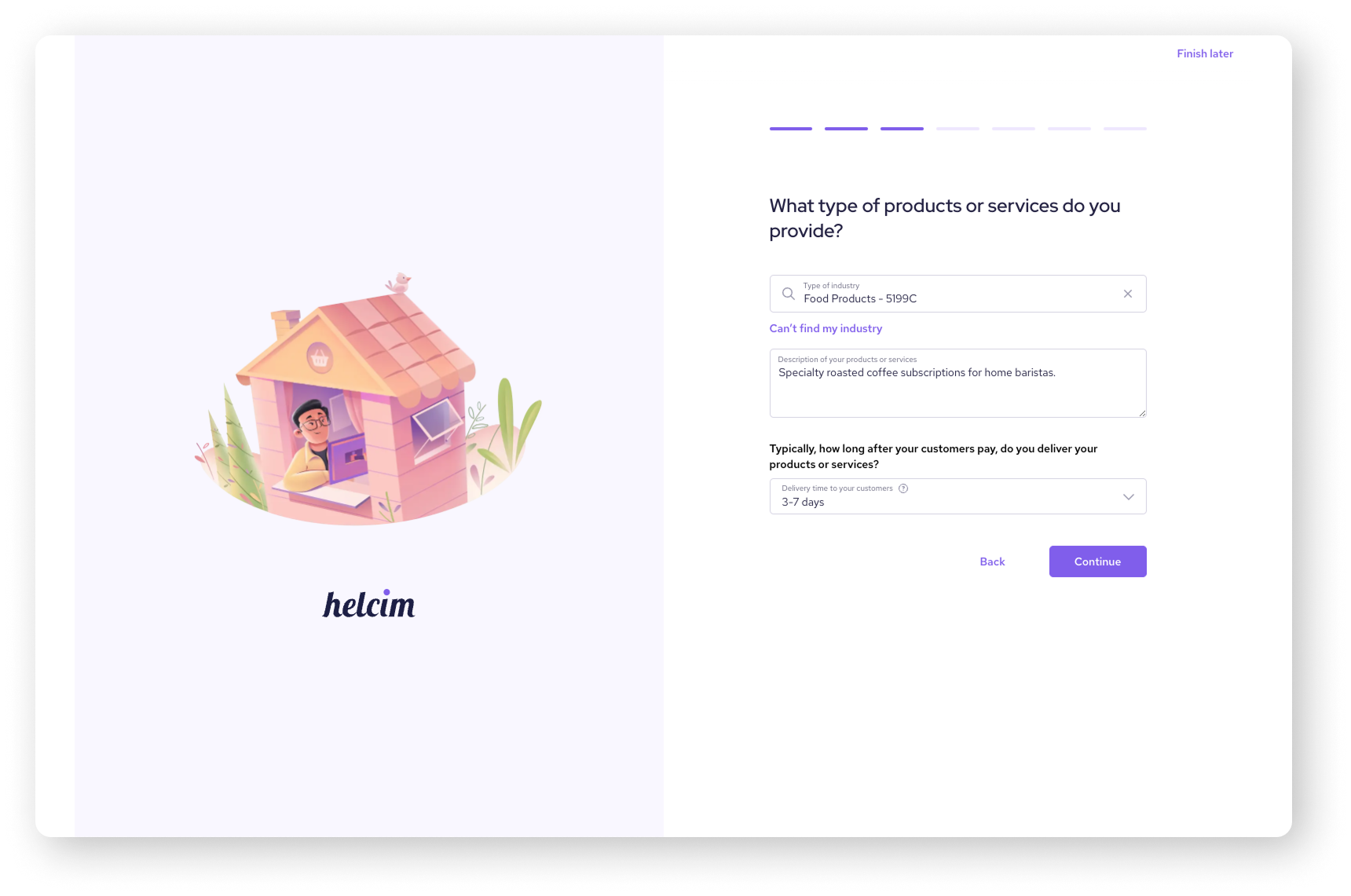
Processing and revenue estimates
Select the currency you process in (USD or CAD).
Enter your estimated monthly revenue and average transaction size, based on a typical month of sales.
Click on Continue to proceed.
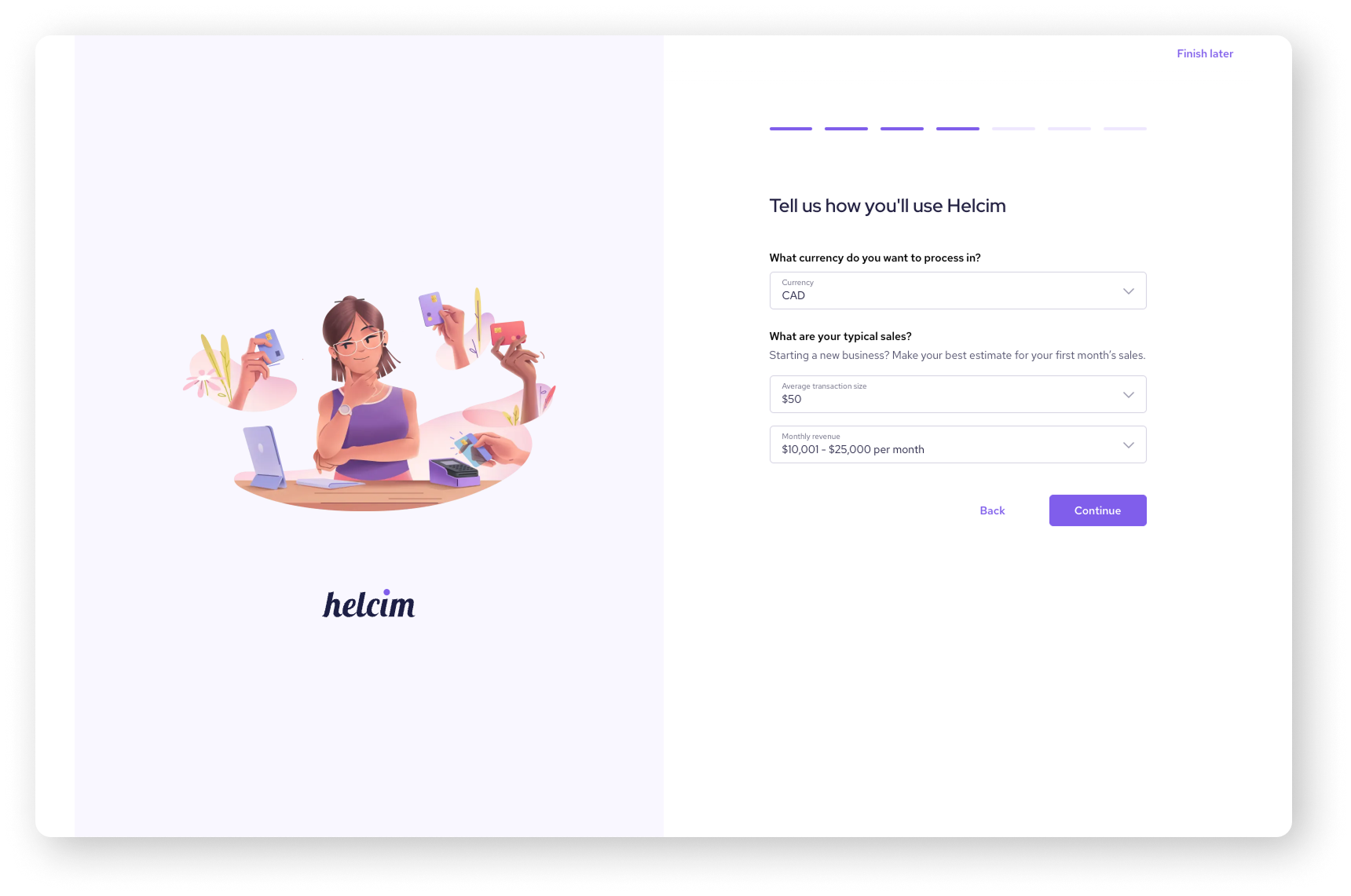
Tax information
Enter your tax ID number and then Continue.
| Your tax ID helps us confirm your business details and ensures we're all set for tax reporting. It's a normal part of the process for payment processors. |
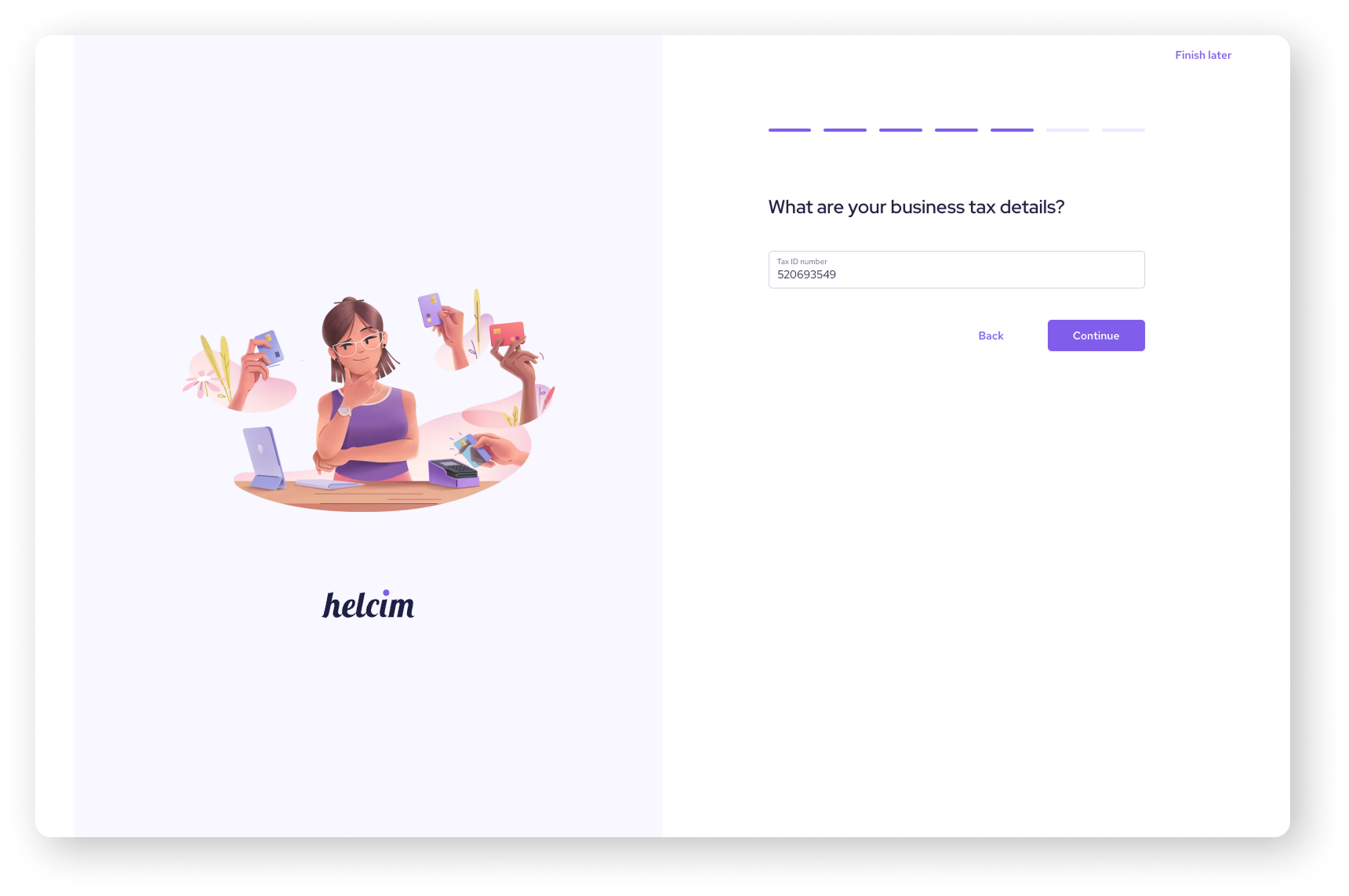
Ownership information
Enter the owner’s first and last name.
Your first and last name will appear here by default.
If you are not the owner, then enter the name of one of the owners.
If your business is a non-profit or another structure without a traditional "owner," enter the information of an authorized representative who is responsible for the account registration.
Enter the owner’s date of birth and ownership stake (%).
Enter the owner’s email, mobile phone number, and home address.
Click on Continue.
Enter the owner’s SSN or SIN, and then Create account.
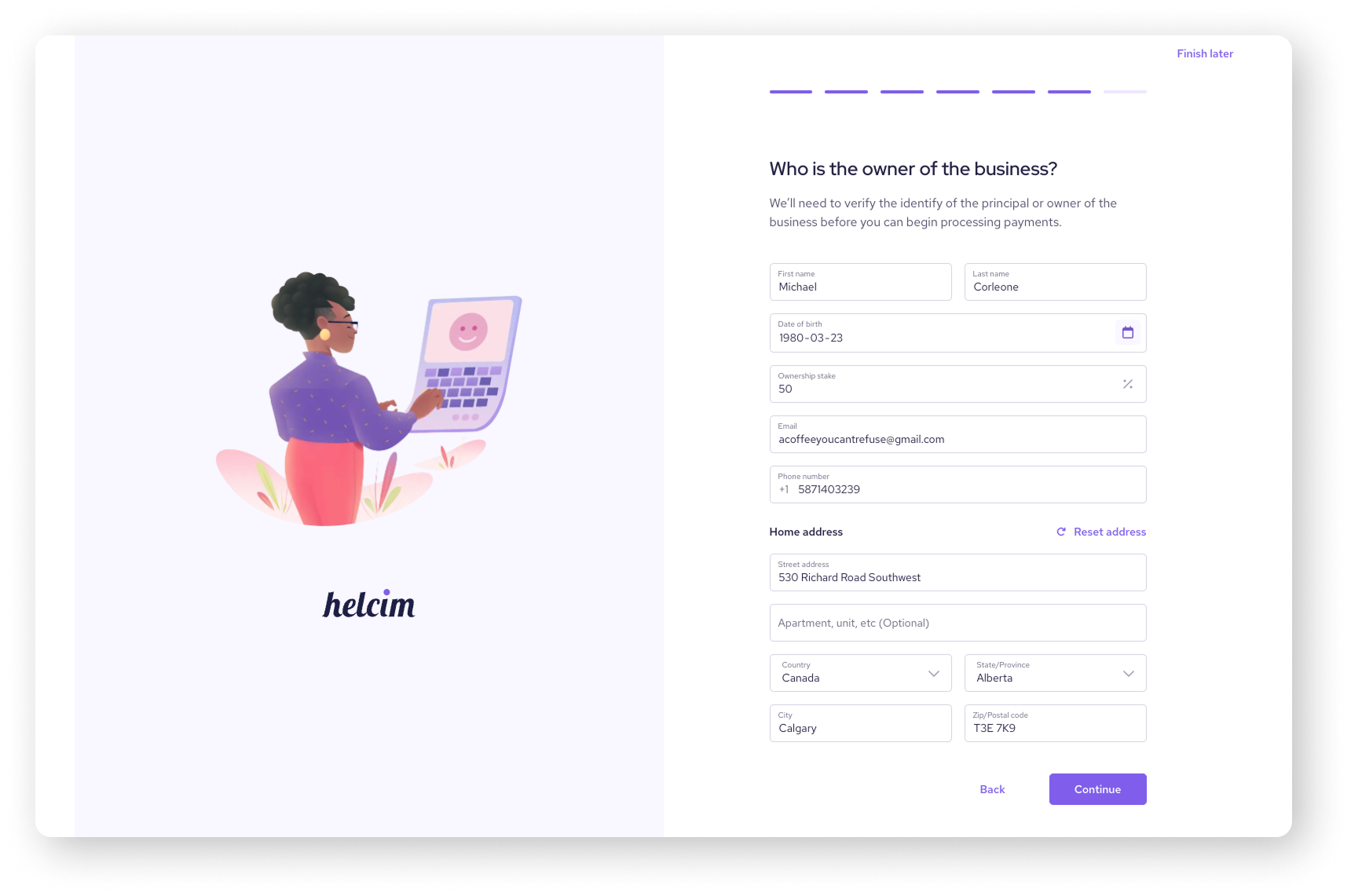
Next steps
Once you have completed the sign-up process, your account will be reviewed by our Trust & Safety team. This is to make sure we have all the information we need for you to start processing.
During the review process
There’s no need to wait for our review to be done to get started!
While we review your information, you’ll be guided through an onboarding quiz to personalize your Helcim experience. After that, you'll be taken to your Helcim dashboard where you can start exploring the platform and its features.
| The next article in this series will guide you through linking a bank account to receive your deposits. |
Other articles you might find helpful at this point:
FAQ & Troubleshooting
I'm not an owner, can I still sign up?
Yes! You don’t have to be the owner to register on behalf of a business. However, you will still have to fill in the information of one of the owners, or an authorized representative for a non-profit. Make sure the ‘Ownership Stake’ field is set to more than 0%.
Will your credit check affect my credit score?
No! Helcim only does a soft credit check, which has no impact on your credit score.
Why do I need to provide my SIN/SSN?
This is part of the "Know Your Customer" regulation, which requires financial services companies to verify your identity and assess risk factors. We keep this information secure, as part of our commitment to data security.
I can't find an industry code that fits my business.
That's okay! Not all businesses fit perfectly into the defined industries. Just choose the closest option that describes your business.
I got a pop-up saying my industry is not eligible for bank payments.
Don't worry, you can still accept credit and debit cards! It just means that your business is ineligible for ACH and EFT bank payments. If you need ACH or EFT payments, give Helcim a call and we can help!
What is a DBA name and why is it important for my business?
A DBA (Doing Business As) name is the name your customers see and recognize when they make a purchase from you. Think of it as your public-facing business name. It's important because it's how customers identify you on their statements and receipts.
For example, if you run a coffee shop called "The Daily Grind," that's the name your customers expect to see, not necessarily the legal name of your operating company.
How long can my DBA name be?
According to VISA’s guidelines, your DBA name needs to fit within a 25-character limit (this includes spaces and symbols). If your full business name is longer than that, you'll need to use an abbreviation.
If abbreviating, make sure you keep the part of your name that uniquely identifies your business to your customers. Also, use common and easily recognizable abbreviations where possible. The goal is for your customers to instantly know it's your business on their statement.