Works for: Helcim Payments app iOS or Android Tablet or Mobile Device Users. This printer is not compatible with users accessing their Helcim account through a web browser or on a desktop or laptop computer for Windows or macOS
Connection Type: Bluetooth
Best for: Businesses that print large amounts of receipts or need to print receipts in quick succession. For example: restaurants or busy retailers
Cash Drawer Connection: Can connect to the printer to open automatically when printing receipts
Installation Instructions: Add a Printer to the Helcim Payments App
Paper Rolls: Available for purchase from Amazon, Staples, or a similar office supply store
| Paper | Imperial | Metric |
|---|---|---|
| Type | Roll Paper | Roll Paper |
| Width | 3.15" standard, 2.28" with paper guide | 80 mm standard, 58 mm with paper guide |
| Roll Diameter | Up to 3.27" | Up to 83 mm |
| Paper Thickness | 0.002" - 0.003" | 0.053 ~ 0.085 mm |
Printing new orders:
To optimize the Star Micronics for a restaurant or order based environment, you can set the printer up to automatically print new orders.
Using you tablet or mobile device, sign into the Helcim App.
Navigate to Settings and in Local Peripherals, select 'Add Printer'. For a step by step on adding printers, click here.
Once the printer is connected, from the settings menu, select Check for New Orders. Toggle on 'Enable Sounds' and then 'Auto-Print New Orders'.
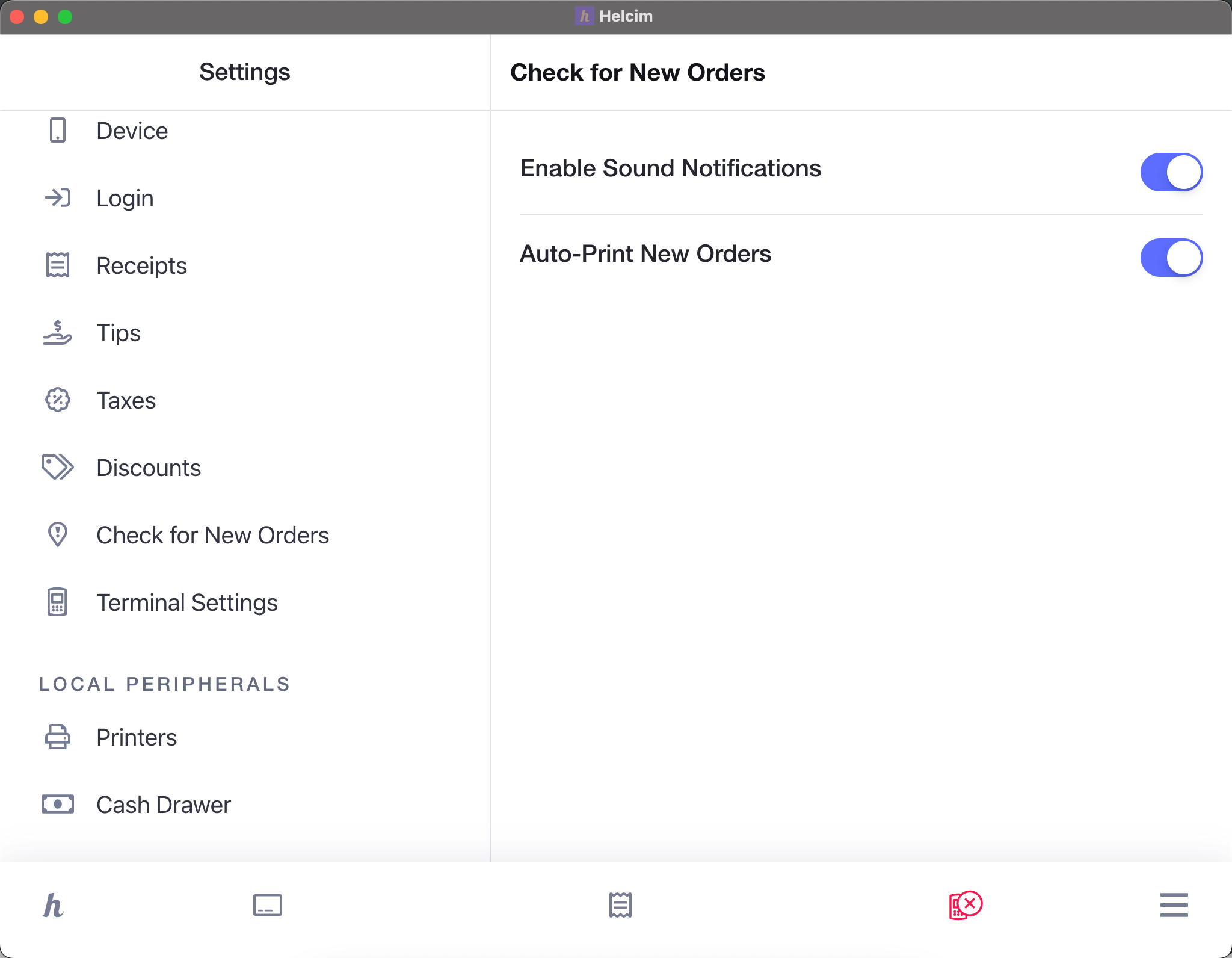
To test, log into your Helcim account on a desktop or PC and from your online checkout, submit a test order. The Printer should automatically print your order.