Keeping your Helcim account secure starts with a strong password! This article will walk you through how to update your password within the Helcim Dashboard, what to do if you happen to forget it, and some key requirements for creating a super secure password.
In this article
Change your Helcim account password
You can easily update your password anytime through your Helcim Dashboard.
Log into your Helcim account through a web browser.
Select the My Account icon in the bottom-left corner of the screen.
Select My Helcim User.
Under “Login Information” and next to "Password," select Change.
You'll be prompted to enter your new password, then confirm it by entering it again.
Enter your current account password to complete the change.
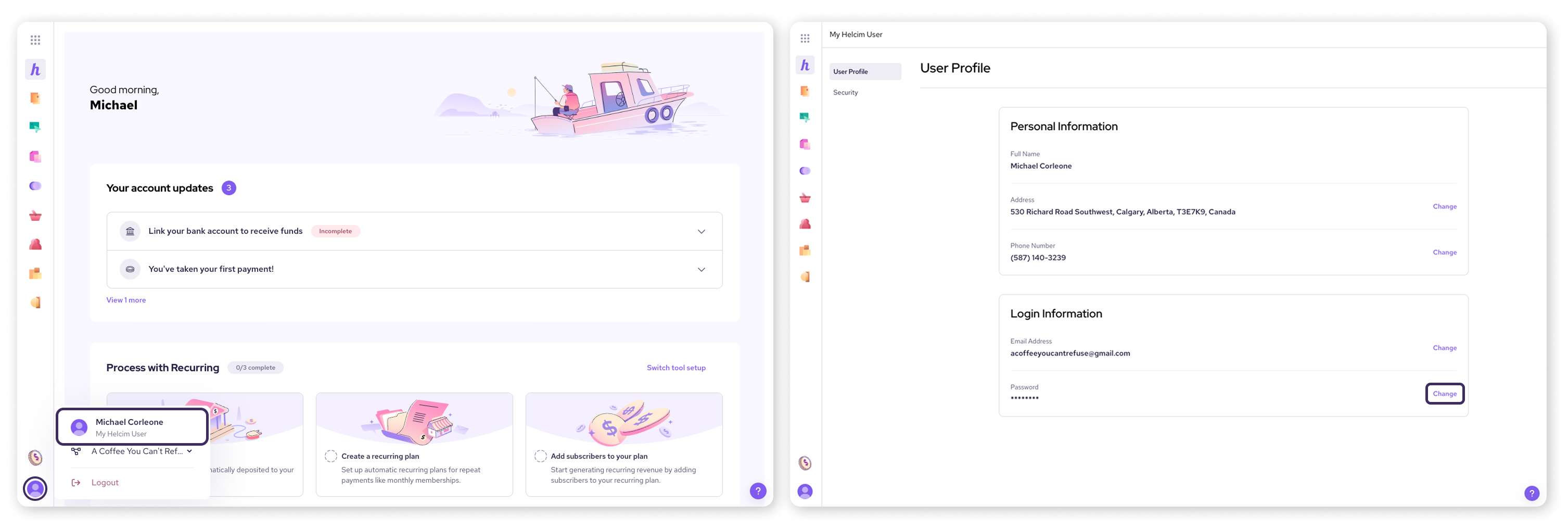
Reset your password if you forgot it
If you can't remember your password, don't worry! You won't be able to log in, but you can follow these steps from the login screen to reset it.
Go to helcim.com and navigate to the login page.
Below the login fields, select Forgot password.
Enter the email address associated with your Helcim account.
Follow the instructions sent to your email to set a new password.
| Note: If you are prompted to change your password upon login (which happens every 90 days for security), you can create a new one directly on that screen without needing to go through the "Forgot password" flow. |
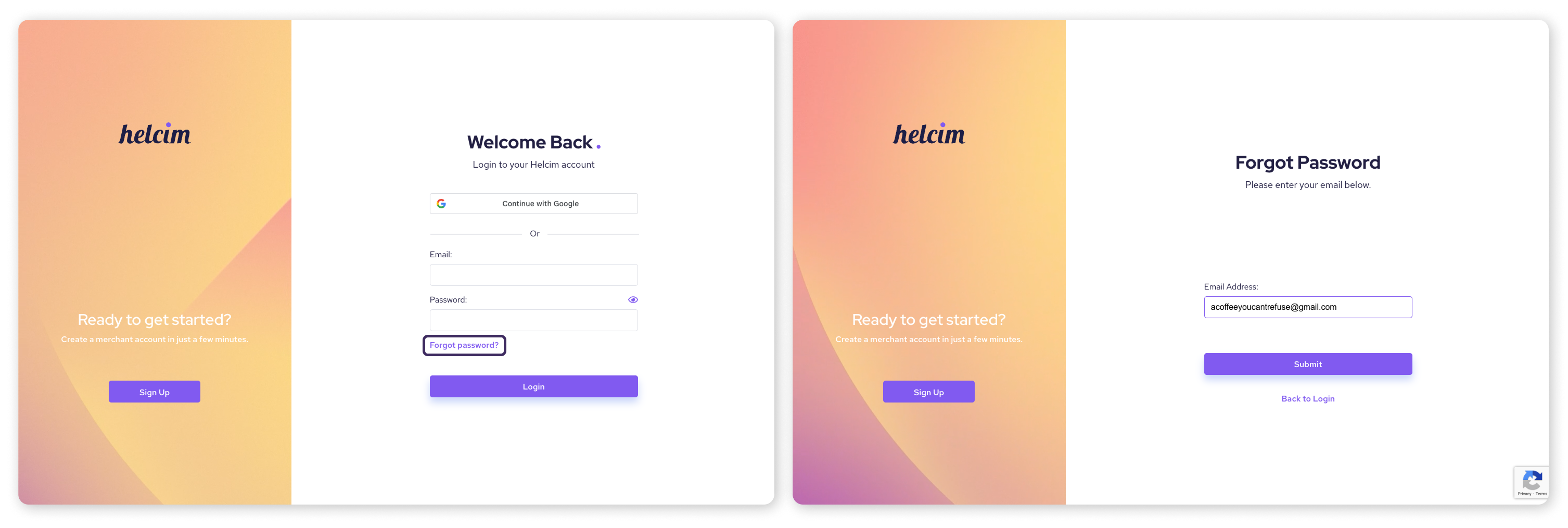
Password requirements
To keep your account as secure as possible, all Helcim passwords must meet these requirements:
Be a minimum of 12 characters long.
Contain at least 1 uppercase letter.
Contain at least 1 lowercase letter.
Contain at least 1 number.
Next steps
Now that your password is up-to-date, consider these other ways to keep your account secure:
FAQs
How often do I need to change my password?
For your security, you will be prompted to change your password every 90 days when you log in through a web browser.
What should I do if I can't remember my current password to change it?
If you've forgotten your current password, you'll need to use the "Forgot password" option on the login screen to reset it, rather than trying to change it from within your account settings.
Why are there so many requirements for my password?
The strong password requirements are in place to ensure your account is protected against unauthorized access. Since merchants are responsible for the data they gather on their customers (as per our privacy policy), these robust password rules help you take proactive steps to protect that sensitive information.