Your email address is a key part of your Helcim account, used for logging in, receiving important notifications, and verifying your identity.
If you need to change the email address associated with your Helcim account, this article will guide you through the simple steps.
In this article
Change your Helcim account email address
You can update the email address linked to your Helcim account directly from the Helcim Dashboard.
Log into your Helcim account through a web browser.
Select the My Account icon in the bottom-left corner of the screen.
Select My Helcim User.
Under "Login Information," next to your current email address, select Change.
Enter your new email address.
Enter your current account password to confirm the change.
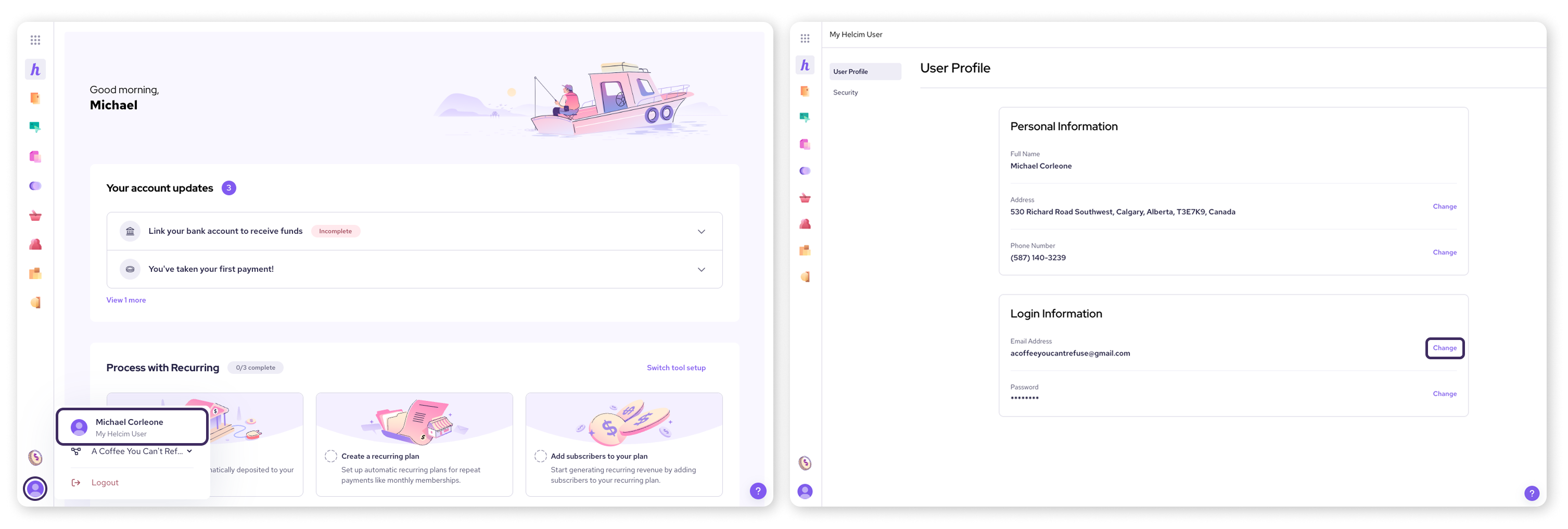
Verify your new email address
After changing your email, it's crucial to verify the new address to ensure your account remains secure and accessible. This helps us confirm it's really you and that your email address is correct.
Keep an eye on your inbox for a verification email from Helcim to your new email address.
Open the verification email.
Click "Verify Email Address" within the email. You will now be automatically directed to a confirmation page showing the status of your verification request. If your email has been successfully verified, you can continue to log in to your Helcim account.
Important notes on verification
For your security, all verification links expire within 24 hours. If your link expires, we'll send a new one the next time you log in, or you can request one after clicking the expired link.
Some email providers group similar messages together. If you have more than one verification email, please be sure to open the most recent one you received from Helcim.
If you don't receive a verification email, please check your spam folder or email filters. If it's still missing, double-check that the email you use to log in is correct.
If you need further assistance, you can always reach out to our support team.
Next steps
Keeping your contact information current is a great step for account security. Consider these other ways to enhance your account's protection:
FAQs
Why do I need to verify my email address?
Verifying your email address is a quick and effective way to help us keep your account secure. It confirms that you own the email address and helps prevent unauthorized changes to your account.
What if I made a typo when entering my new email address?
If you made a typo, you may not receive the verification email. You'll need to go back into your Helcim Dashboard and repeat the steps to change your email address, making sure to enter the correct one this time. If you can't log in due to an incorrect email, please contact our support team.