Ever wonder about who's logging into your Helcim account and from where? We keep a detailed record of all login activity right in your Helcim Dashboard.
This feature allows you to easily keep an eye on who's accessing your account and quickly spot anything unusual, helping you maintain peace of mind about your business's security.
In this article
What login activity shows
Your login activity log provides a clear record of every time someone has accessed your Helcim account. For each login, you'll see:
The date and time of the login.
The approximate location (city/region) from which the login occurred.
The IP address used for the login.
The browser or application used (e.g. Chrome, Safari, Helcim POS app).
This information helps you confirm that all logins are legitimate and initiated by you or your authorized team members.
How to view your login activity
You can easily access and review your login history from your Helcim Dashboard.
Log into your Helcim account through a web browser.
Select the My Account icon in the bottom-left corner, then select My Helcim User.
Select Security.
Scroll down to the "Login Activity" section. Here, you'll see a list of all recent logins to your Helcim Account.
You can search the list by Location, IP address, or Browser to quickly find specific entries.
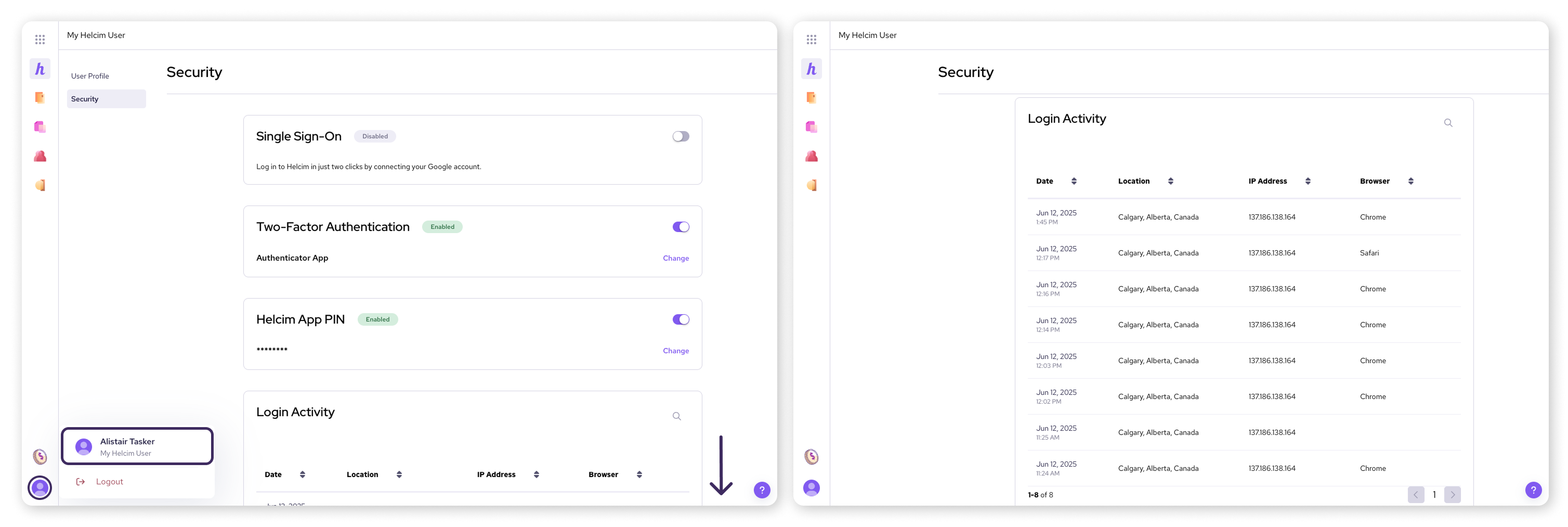
Next steps
Regularly reviewing your login activity is a smart security practice. Here are some other articles to help you keep your account secure:
FAQs
What should I do if I see an unrecognized login?
If you notice any login activity that you don't recognize or that seems suspicious, please change your password immediately and contact our support team right away.
How far back does the login activity log go?
Your login activity log goes back to the very beginning of your Helcim account. You can navigate through the history using the page arrows in the "Login Activity" section.