Do you want more control over when your daily sales transactions are finalized and sent for processing? Helcim's auto-settlement feature gives you that flexibility.
While the default setting for credit card batches is 5:00 PM in your account timezone, you can easily customize this to align with your business's specific closing procedures. This article will show you how to manage your auto-settlement settings and why it's a valuable tool.
In this article
Understanding auto-settlement
Auto-settlement is the automated process of closing your daily batch of transactions and submitting it for settlement. This ensures that the funds from your sales are processed and transferred to your bank account.
Helcim's default auto-settlement times are:
5:00 PM for credit card batches (in your account timezone)
3:45 PM MST for United States Dollar (USD) ACH payment batches
2:45 PM MST for Canadian Dollar (CAD) ACH payment batches
You have the flexibility to change this time for credit card batches.
| ACH batches will settle at the same time every day. You can change the frequency of your ACH settlements in your ACH Payment Settings. |
Finding your terminal settings
To manage your auto-settlement settings, you'll first need to access your terminal settings in your Helcim account:
Log in to your Helcim account.
Select All Tools, and then Payments.
Select Terminals.
This will display a list of your terminals and their current settlement times.
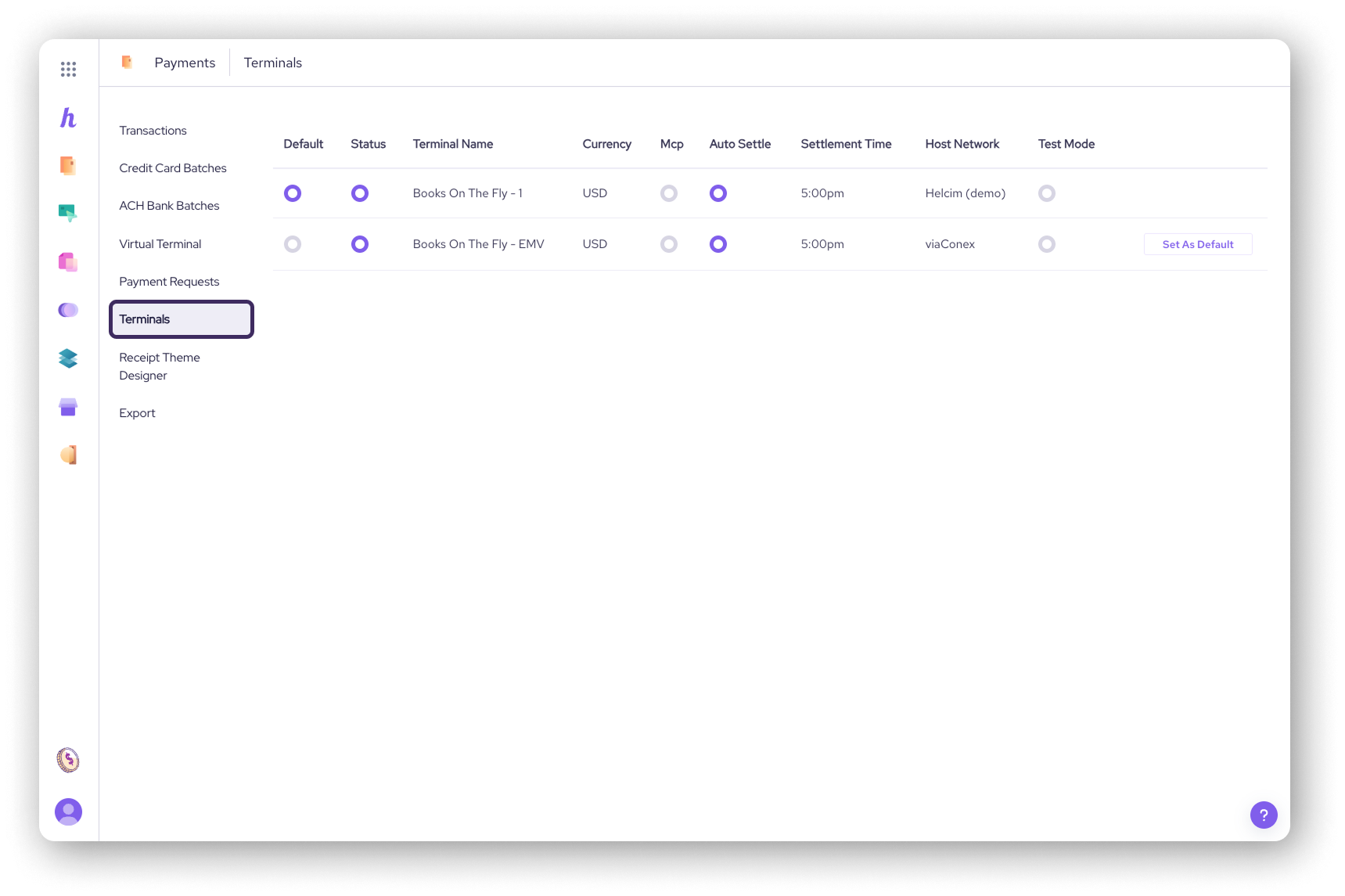
Adjusting your auto-settlement time
To adjust your auto-settlement time for your credit card batches:
On the Terminals page, click on the specific terminal whose settings you want to change.
Click Edit in the top right-hand corner of the screen.
In the Batch Settlement section, toggle the Auto-Settlement option to "On".
Use the drop-down menu to select your desired auto-settlement time.
Click Save to apply your changes.
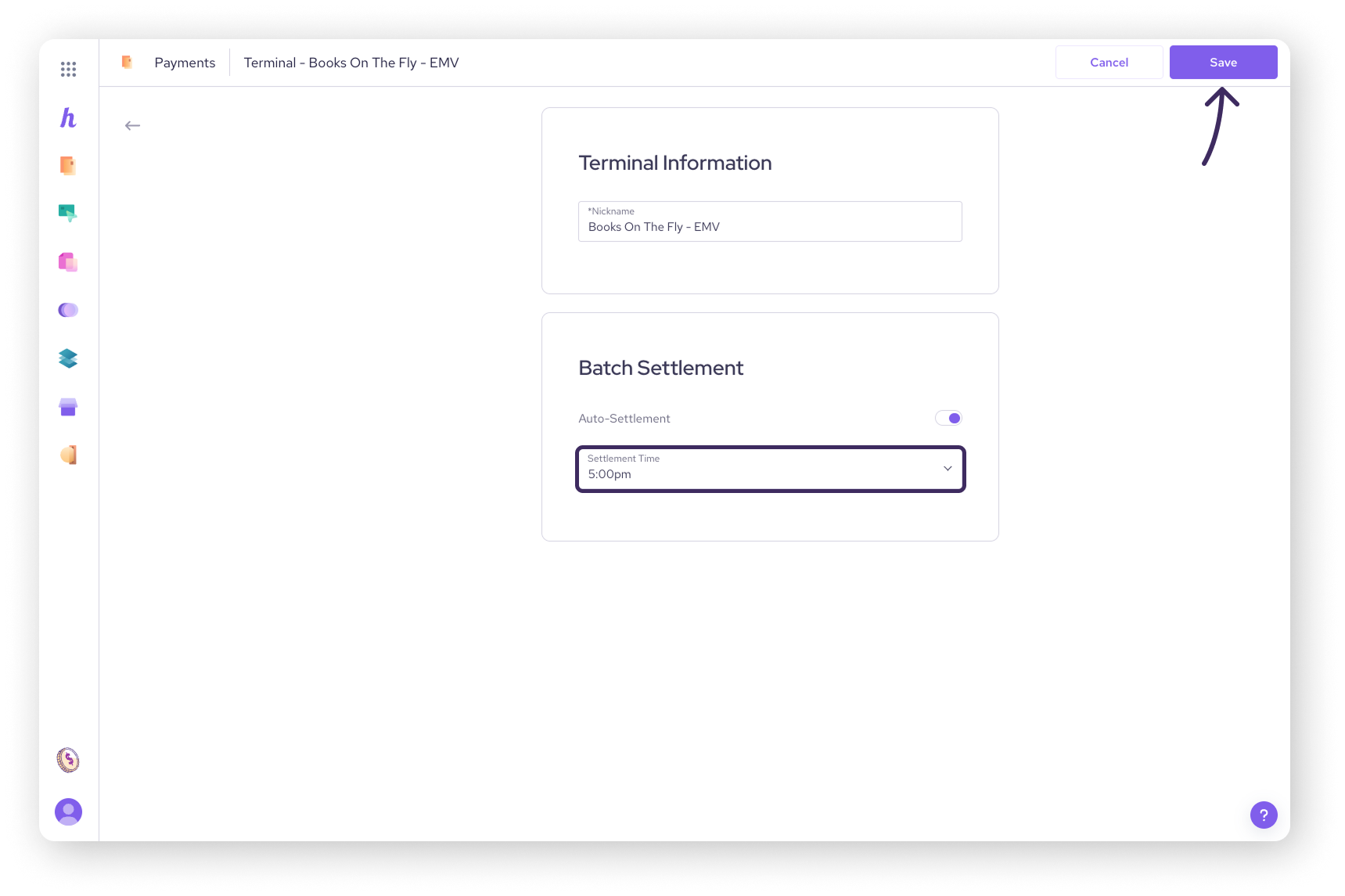
Important considerations for auto-settlement
New settlement times: If you adjust your settlement time, we recommend a time before 7:00 MST. This ensures you get your funds deposited within the expected timelines..
Manual Settlement: Even with auto-settlement enabled, you can still manually settle your batches at any time.
Auto-Settlement Disabled: If you choose to disable auto-settlement, Helcim will automatically close any open batches after 48 hours to prevent transaction loss from expired authorizations.
Next steps
Now that you know how to adjust your auto-settlement times, here are some additional resources you can use to take control of your settlements.
Learn about manually settling batches: If you need to settle a batch outside of your auto-settlement time, it's important to know how to do so manually.
Monitor your deposits: Keep an eye on your bank account to ensure that your settled funds are deposited correctly.
FAQ
Can I set different auto-settlement times for different terminals?
Yes, you can customize the auto-settlement time for each of your terminals. Simply repeat the steps for adjusting your auto-settlement time for each terminal you have.
What happens if I disable auto-settlement?
If you disable auto-settlement, Helcim will automatically close any open batches after 48 hours to prevent transaction loss.
Can I still manually settle batches if auto-settlement is enabled?
Yes, you can manually settle batches even if you have auto-settlement turned on.
| The only time you can’t manually settle a batch is for your first batch when you start processing with Helcim. |