Ready to start accepting in-person payments?
Helcim offers a range of equipment options to suit your business needs. Whether you're looking for a sleek and modern Smart Terminal or a portable Card Reader, we've got you covered.
This guide will walk you through the process of ordering Helcim equipment, so you can set up your business to accept payments in person.
| Tip: If you only plan to accept payments online, you can skip this step and head to our article on processing your first transaction. |
In this article
Choosing the right equipment
Before you place your order, it's helpful to consider which type of equipment best suits your business needs.
Tap to Pay on iPhone
If you're in the US and want to accept contactless payments without any additional hardware, you can use the Tap to Pay on iPhone feature with the Helcim POS app.
| No need to order any equipment for this option! |
Helcim Smart Terminal
This all-in-one device is perfect for businesses that want a comprehensive point-of-sale solution. It accepts various payment methods, manages inventory, and prints receipts, all in one compact device.
Helcim Card Reader
This portable card reader is ideal for businesses that need a flexible and affordable solution for taking payments on the go. It connects to your smartphone or tablet via Bluetooth, enabling you to accept payments anywhere.
Supplementary equipment
In addition to the Smart Terminal and Card Reader, Helcim offers a few supplementary items that can enhance your in-person payment experience.
Charging cradle for Smart Terminal: Keep your Smart Terminal powered up and ready to go with this convenient charging cradle.
Smart Terminal mobile data plan: Enjoy free 4G/LTE connectivity for your Smart Terminal with the included SIM card. This is particularly useful for businesses that need to process payments on the go or have unreliable internet connections.
Ordering your equipment
If you've decided to purchase a Smart Terminal or Card Reader, you can place your order through the Helcim online store. Here's how:
Go to All Tools > My Business > Equipment.
Click on Order New Equipment to open our equipment store.
Click on an item to pull up a description.
Adjust the quantity and then click Add to Order.
To see your full order, click Review your order.
Click Checkout.
Enter your shipping information and click Continue.
Review your order and click Make Payment.
Enter your credit card information and click Complete Payment.
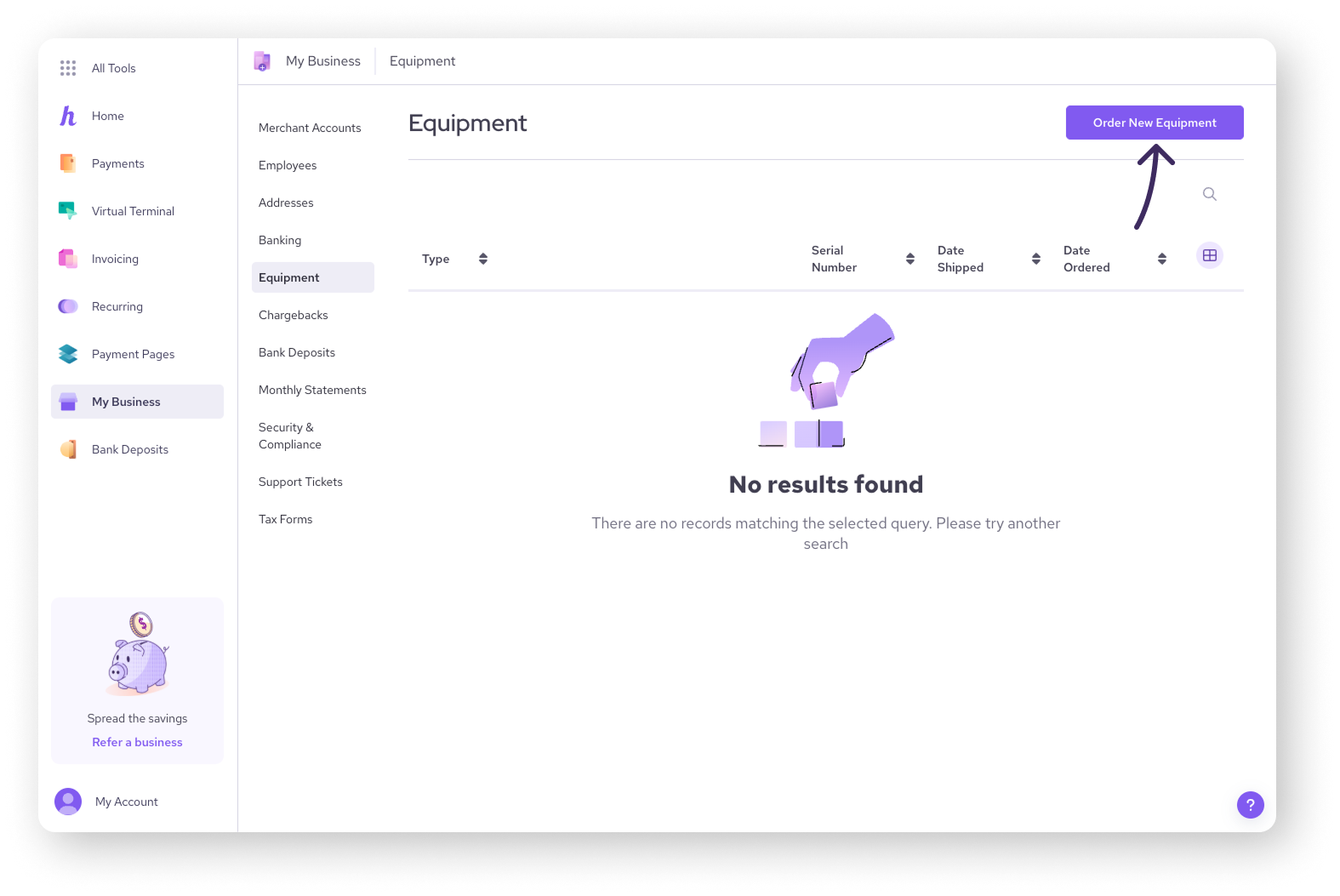
Setting up your point of sale
Once you have your equipment, you’ll want to set up your point-of-sale (POS) in a way that streamlines your payments.
| Check out this article on setting up your Helcim POS to learn more about how your hardware works with our POS app to take payments for your business! |
Next Steps
Now that you've explored Helcim's equipment options, you're one step closer to accepting your first payment.
| If you have a team, you’ll want to grant them access to your new Helcim account so they can take payments for you. Learn more in this article on adding employees. You can also skip ahead to learn how to take your very first transaction with Helcim. |
Here are some more helpful articles on our hardware:
Learn more about Tap to Pay on iPhone: Using Tap to Pay on iPhone
Learn more about the Helcim Smart Terminal: Using the Helcim Smart Terminal
Learn more about the Helcim Card Reader: Using the Helcim Card Reader
FAQ & Troubleshooting
What if I need to order equipment in bulk?
Contact our lovely sales team! They can help you place a bulk order.
Can I return or exchange equipment if I'm not satisfied?
Yes, Helcim offers a 30-day return policy on all equipment. You can make a return by creating a support ticket, or calling our support team.
What are the fees associated with using Helcim equipment?
There are no monthly fees or contracts for using Helcim equipment. You only pay for the equipment itself and the transaction fees associated with processing payments.
What are the shipping options, costs, and estimated delivery times?
Helcim offers the following shipping options:
Standard shipping (3-5 business days): $30
Expedited (2 day): $45
Expedited (next day): $70
Please note that these are estimated delivery times and may vary depending on your location and other factors.