Want to take payments anywhere with your Helcim Smart Terminal or Card Reader, even without Wi-Fi? The Mobile Data Plan gives you reliable 4G/LTE connectivity, perfect for businesses on the go or as a backup for unstable internet.
We've made it simple to get started. This article will walk you through the self-service process to activate your data plan and enable mobile data directly on your terminal.
In this article
Which devices have mobile data?
Our mobile data plan can be enabled for the following Helcim devices.
Helcim Smart Terminal (Gen 1 or Gen 2)
Helcim Card Reader (Gen 3 only)
The data plan is free until April 1, 2026. After that, it's just $7.00 USD or $9.00 CAD per month on a flexible, month-to-month basis.
Benefits of the mobile data plan
The Mobile Data Plan could benefit your business in the following ways:
Fast and reliable: 4G/LTE data connectivity ensures quick transactions without relying on potentially unstable Wi-Fi networks.
Simple setup: Once you have your SIM card, you can activate the plan yourself right from the terminal.
Secure transactions: Maintains a secure connection for processing payments, even in areas with limited or unreliable internet coverage.
| The plan includes a free, multi-network SIM card (2G, 3G, 4G, 4G LTE, and NB-IoT compatible). |
How to activate your data plan
Getting started is a simple, two-part process.
Get and install your SIM card
Before you can activate the plan, you need a Helcim SIM card.
For new Smart Terminal or Card Reader orders: Your Smart Terminal will arrive with the SIM card pre-installed. You can skip ahead to the next section.
For existing owners of a 1st generation Smart Terminal: You can request a free SIM card by contacting our support team at 1-877-643-5246 or by submitting a support ticket.
Once it arrives, follow these steps to install it.
Power off your Smart Terminal.
Remove the back cover and the battery.
Insert the SIM card into the slot (Standard size: 15mm x 25mm).
Reassemble the Smart Terminal and power it back on.
Activate the plan on your terminal
Once the SIM card is installed, you can activate your data plan directly from the Smart Terminal or Card Reader.
Step 1: Activate the Data Plan
Make sure your device is updated to the latest software version.
From the main screen, tap More, and then Settings.
Navigate to Hardware Settings, then tap Network.
Toggle the Mobile data plan switch to ON.
Follow the on-screen steps to review the terms and activate your plan.
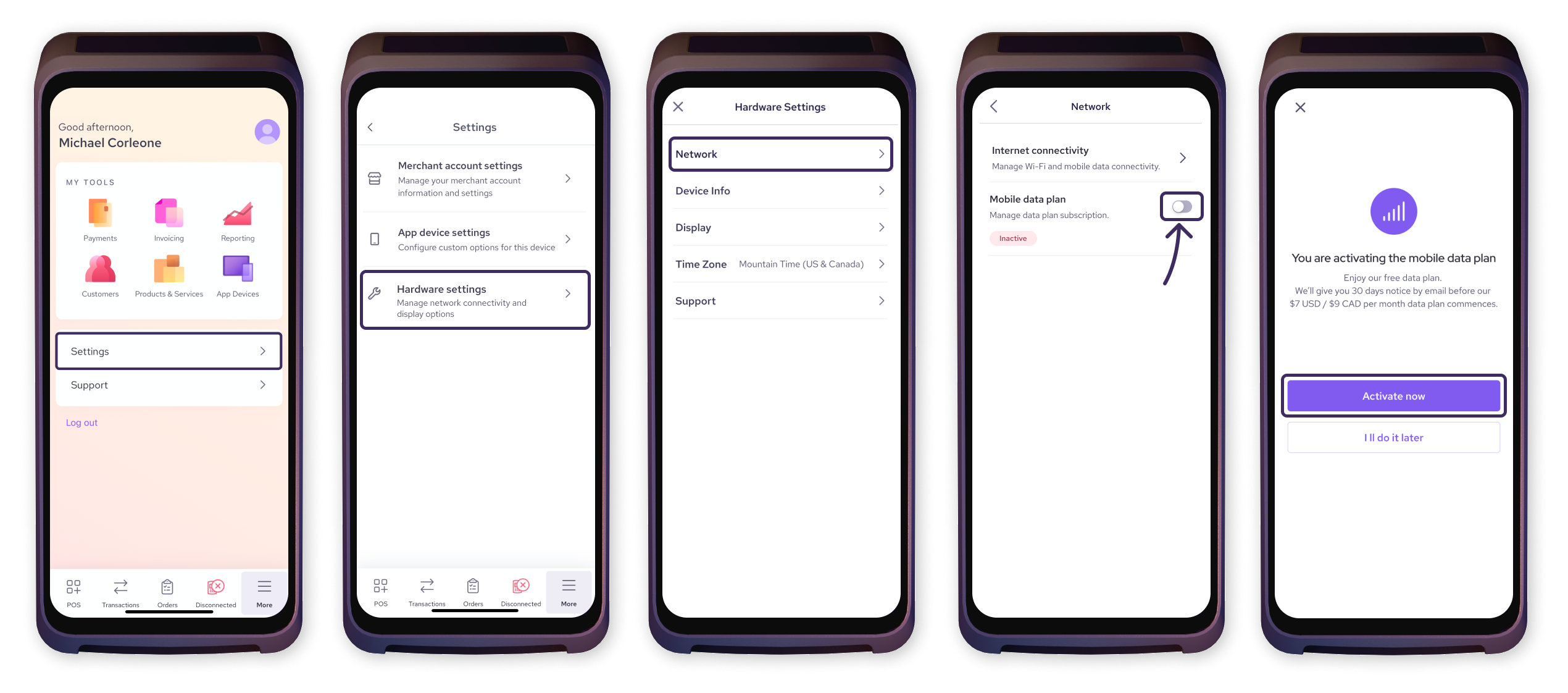
Step 2: Enable the Mobile Data Connection
After the plan is successfully activated, restart your device. This is a required step for the new settings to take effect.
Once your device has restarted, log back in and go to Settings.
Navigate to Hardware Settings, then tap Network.
Tap on Internet connectivity.
Toggle the Mobile data switch to ON.
.png)
| Your Smart Terminal or Card Reader will now connect to the 4G/LTE network. You should see the mobile data signal icon in the status bar at the top of your screen. |
Next steps
Now that your mobile data is active, you're ready to take payments anywhere!
Check out these other helpful articles about our payment devices:
FAQs
How do I request a SIM card?
If you're ordering a new Smart Terminal or Card Reader, it will come pre-installed.
If you are a previous owner of the 1st generation Smart Terminal, please contact our support team at 1-877-643-5246 to request your free SIM card.
How do I activate/deactivate my Mobile Data Plan?
You can do this yourself! On your Smart Terminal, go to Settings > Hardware Settings > Network and toggle the Mobile data plan switch.
What is the monthly charge?
The data plan is free until April 1, 2026! After that, it's just $7.00 USD or $9.00 CAD per month on a flexible, month-to-month basis.
Can I use data for updates?
No, firmware and app updates require a Wi-Fi connection because of their large size.
Can I use my own SIM?
Yes, you can. However, to guarantee connectivity we recommend you use the Helcim provided SIM.
If using your own, you will need a Standard SIM (15mm x 25mm). We do not recommend using a smaller SIM with an adapter, as it may not be recognized or could get stuck.