The Payment Tools category in the All Tools menu of your Helcim dashboard is your central hub for managing all aspects of taking payments.
Let's explore the tools and features available to you.
In this article
The Payments section
When you select Payments from the All Tools menu, you'll land on a page that provides access to a variety of payment-related functions:
Transactions: View a comprehensive list of all your transactions.
Credit Card Batches: Review and manage your credit card batches.
ACH Bank Batches: Review and manage your bank payment (ACH) batches.
Virtual Terminal: This option will take you to the Virtual Terminal, where you can process payments online or over the phone.
Payment Requests: Create and send payment requests to your customers.
Terminals: Configure your terminal settings, such as auto-settlement times.
Receipt Theme Designer: Customize the look and feel of your receipts.
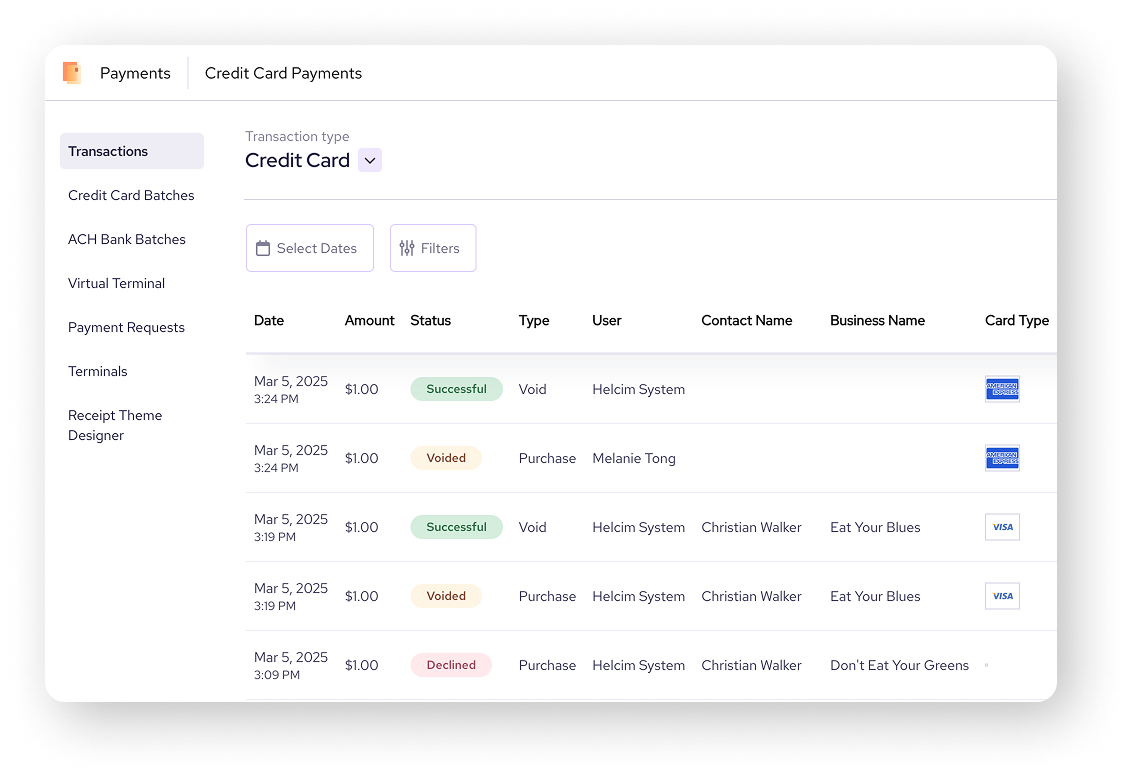
Helcim’s Payment tools
In addition to the Payments section, the Payment Tools category also includes these individual tools:
Virtual Terminal: Process payments online or over the phone.
Invoicing: Create and send professional invoices to your customers.
Recurring Payments: Set up automated recurring payments for subscriptions or memberships.
Online Checkout: Create and customize an online store for your customers - all hosted within the Helcim platform.
Payment Pages: Create custom payment pages to collect payments on your existing website, with no programming needed.
.png)
Next steps
Now that you have a good grasp of the Payment Tools category, here are some next steps to continue learning how to use the Helcim platform:
Discover other Helcim tool categories: